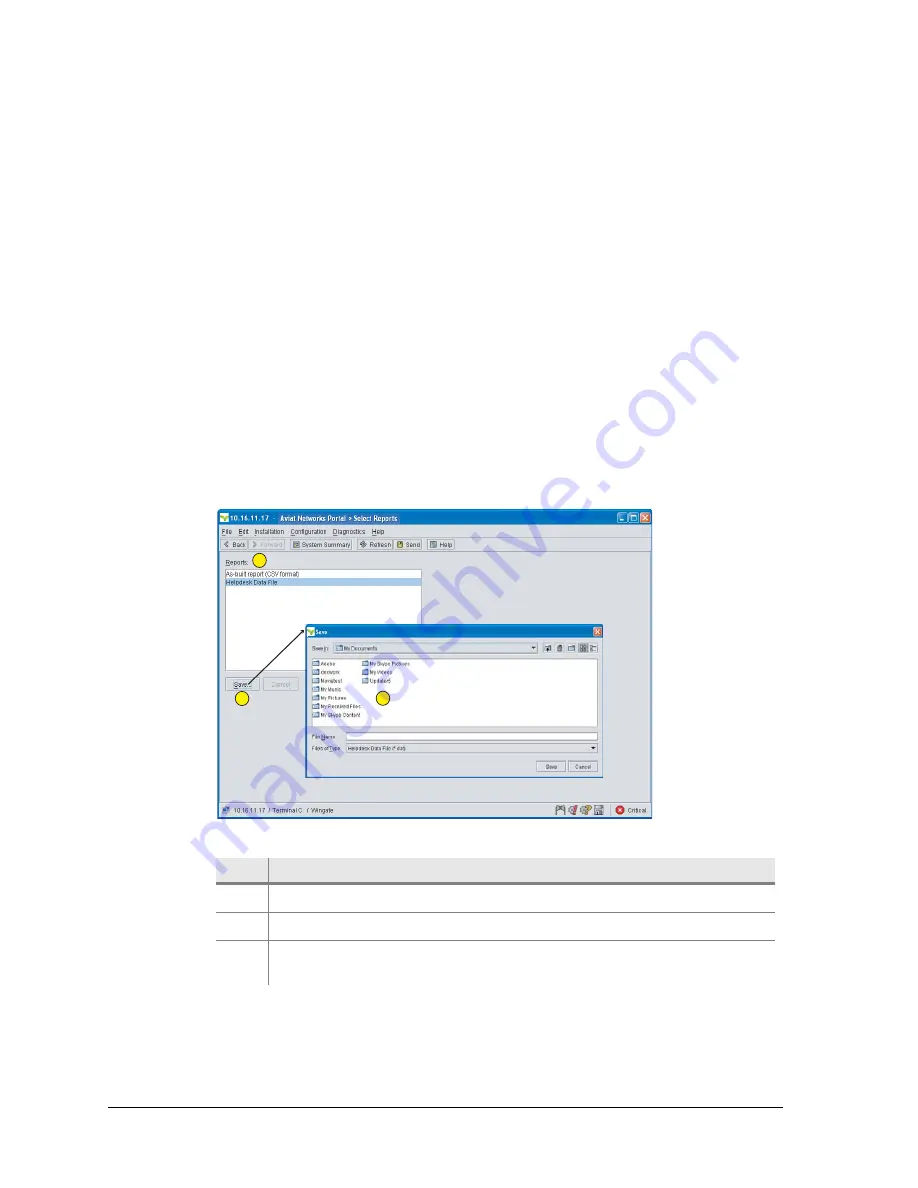
32
Aviat Networks
Chapter
4.
Eclipse Edge Configuration and Diagnostics
• The file is not user accessible. It captures relevant configuration, status and historical
log data in a format that is solely for use by Aviat Networks’ helpdesk personnel in
troubleshooting.
• When reporting a problem on a terminal to a Aviat Networks helpdesk you may
be asked to save and forward this file.
• Report data is always current to the time of saving to your PC - no action is required
to put data into the helpdesk data file.
• If a terminal is rebooted (power off - pause - power on) all historical data is lost. This
loss can be prevented where a reboot is required by using the software reset function;
Advanced Management on page 115
. A software reset emulates a hard reset
(reboot) but at the time of reset it automatically saves the helpdesk data file to
C:\Program Files\Portal\Reset Logs\ on your Portal PC.
The Reports Screen
Refer to:
•
•
Figure 4-5.
Reports Screen
Table 4-5.
Reports Screen: Navigation
As Built Report
Once saved to your PC the report can be opened for viewing and editing in Excel.
There are both defined, and not-defined entries:
Item Description
1
Click to select the required report type.
2
Click
Save
to open a Browser on your PC.
3
Select an appropriate directory, enter a file name and click
Save
within
the
Browser window.
1
2
3
Содержание ECLIPSE EDGE
Страница 1: ...ECLIPSE EDGE Version 5 USER MANUAL 260 668080 001...
Страница 2: ......
Страница 3: ...Eclipse Edge Microwave Radio System User Manual Software Version 5 0 March 2013...
Страница 14: ...16 Aviat Networks INDEX...
Страница 18: ......
Страница 26: ...8 Aviat Networks Chapter 1 Health and Safety...
Страница 236: ...8 Aviat Networks W warnings safety 1 2 warranty i ii WEEE directive i v X XP4 NMS compatibility for Edge 4 71...
Страница 272: ...36 Aviat Networks Chapter 3 Eclipse Edge Installation...
Страница 273: ......
Страница 274: ...260 668080 001 WWW AVIATNETWORKS COM...
















































