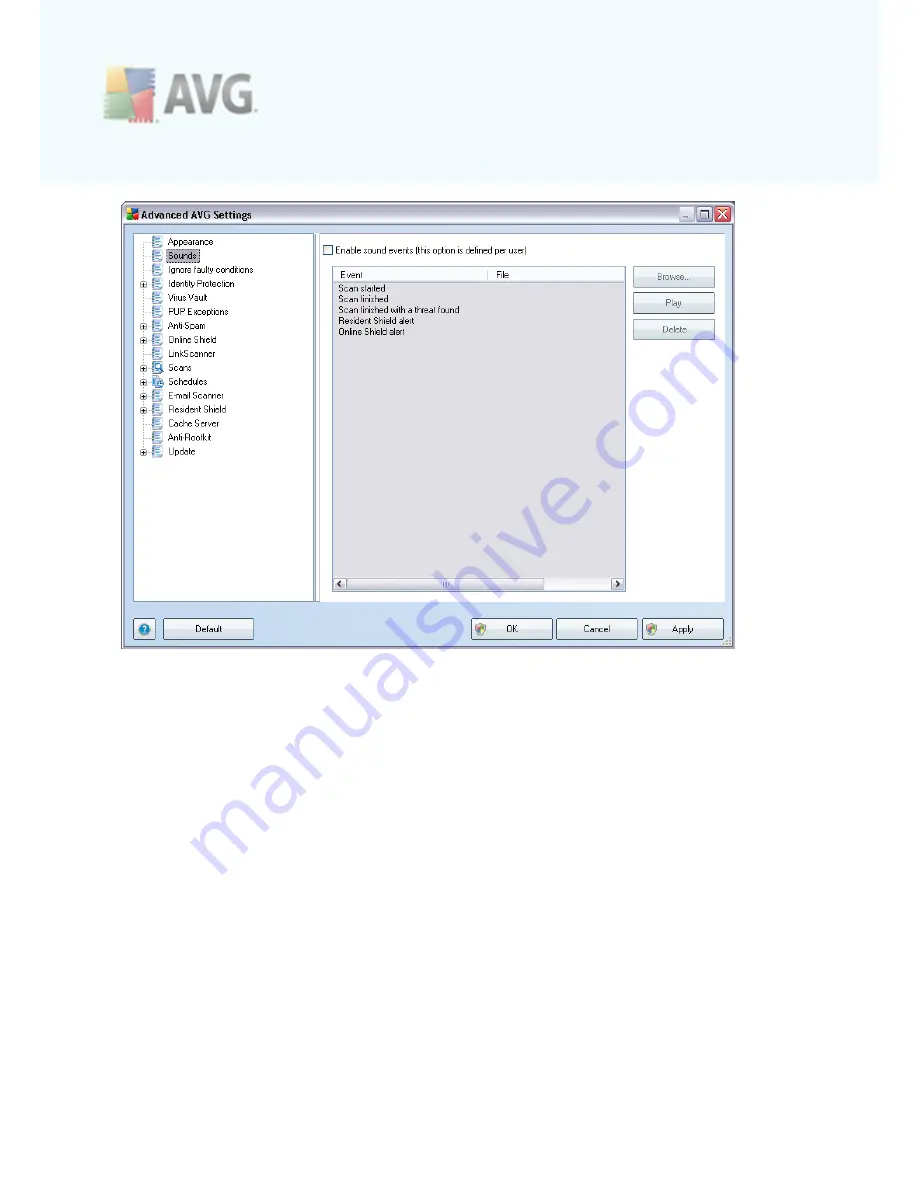
A V G 9 I nternet Sec urity © 2 0 1 0 C opyright A V G T ec hnologies C Z, s .r.o. A ll rights res erved.
9 8
Then, select the respective event from the list and browse (
Browse
) your disk for an
appropriate sound you want to assign to this event. To listen to the selected sound,
highlight the event in the list and push the
Play
button. Use the
Delete
button to
remove the sound assigned to a specific event.
Note:
Only *.wav sounds are supported!
















































