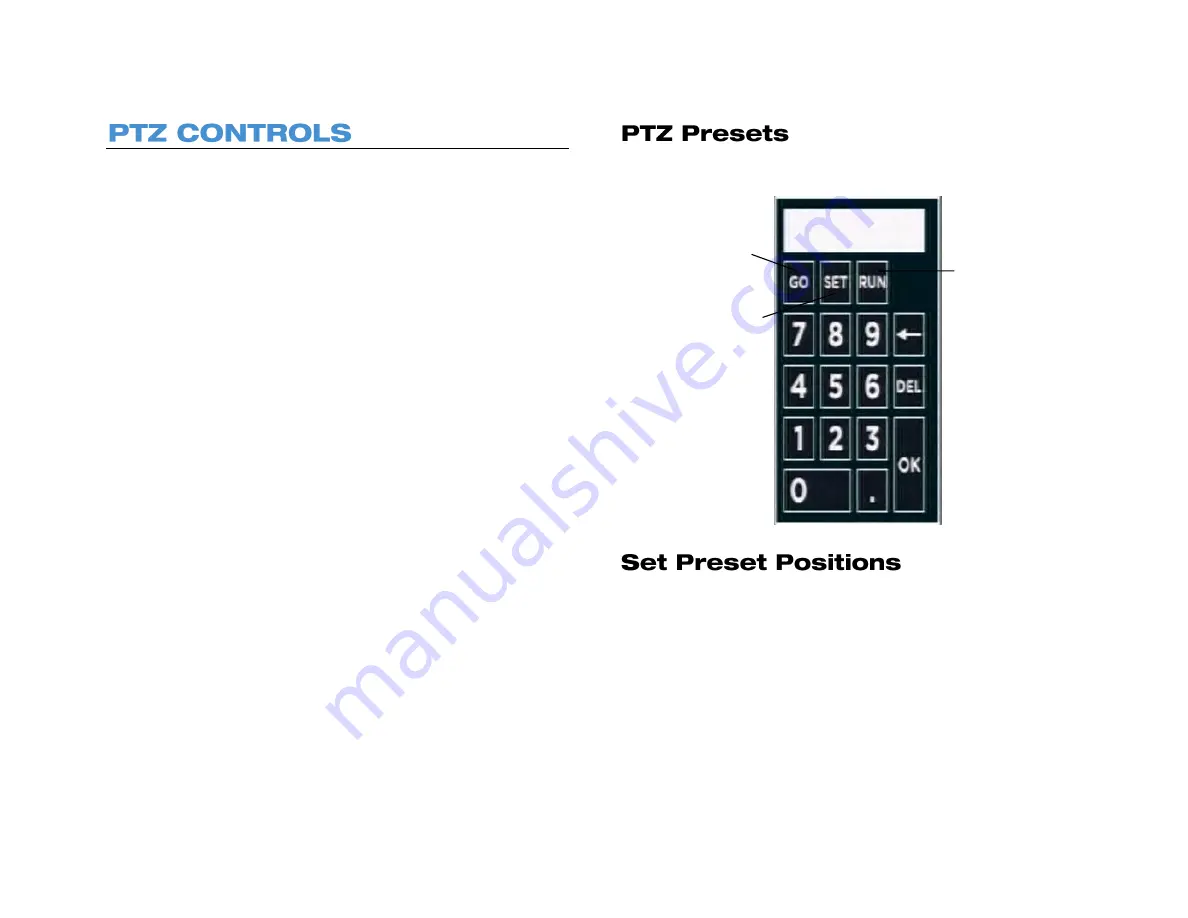
62
You can control cameras with Pan Tilt Zoom features from the PTZ
window. This window allows you to access features including zoom,
focus, iris control, and the speed and direction of the PTZ controls. All
camera channels are available in this window for fast and easy control.
To use the PTZ camera controls:
1. On the Hover menu, click
PTZ.
2. Select a camera channel.
3. Use the
Direction Keys
to control the movement of the camera.
4.
Zoom In
or
Zoom Out.
a. Use the + or – magnifying glass buttons to increase or
decrease the zoom.
5.
Focus
the camera.
a.
Autofocus (AF):
The camera will find the correct focus
length.
b.
Manual Focus:
Use the MF+ and MF- buttons to manually
adjust the focus length.
6. Adjust the Iris Control.
7. Adjust the PTZ speed using the speed percentage bar.
8. When you are satisfied with the PTZ controls, click
Exit
to return to
the Live view.
If your PTZ camera can support preset positions, you can use the
Preset button in the PTZ controls to manage those positions.
1. On the Hover menu, click
PTZ
.
2. Use the
PTZ Directional Controls
to position the camera to the
desired location.
3. Click the
Preset
button.
4. Use the Preset popup menu number pad to give the position a
numerical ID, and then click
Set.
5. Repeat steps as desired for additional camera positions.
Go to preset point
Set a preset point
Run a preset tour
Содержание NV160 Series
Страница 1: ...High Definition Network Video Recorder PRO Series User Manual ...
Страница 16: ...16 Product Description Features Basic Setup Password Protection ...
Страница 19: ...33672AB 19 Front Panel Rear Panel Remote Control ...
Страница 20: ...20 USB 2 0 Network LED Record LED Power Button Power LED Indicator IR Remote Port Alarm LED ...
Страница 23: ...33672AB 23 Connection Guide Turning On the Recorder Turning Off the Recorder ...
Страница 50: ...50 Login Live Display Call Monitor Display PTZ Search Export Backup Viewer Save and Load Settings ...
Страница 64: ...64 Introduction to Remote Connection Remote Connection Setup Using the Remote Software AvertX Remote for Mac ...
Страница 93: ...33672AB 93 Using Cameras from Other Manufacturers Using an External PoE Switch ...






























