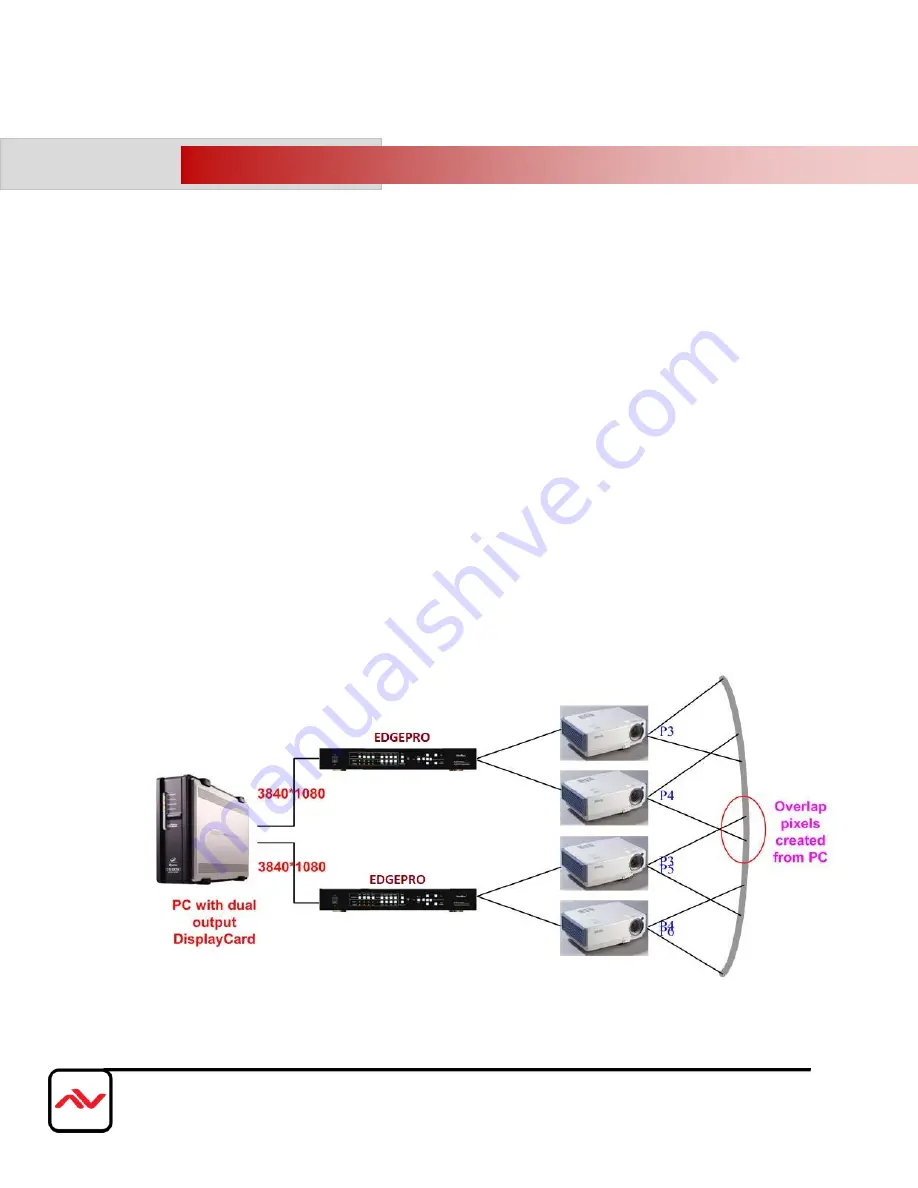
Page|68
www.avenview.com
If the system is larger than 20m, usually, multiple 4k signal source is required to get good enough
video resolution. Below are some important points:
User needs to split the content into different sections and each section is played back by one
PC or media player.
These PC or media player needs to be synchronized.
The EdgePro can crop the right overlap pixel inside one content for each projector but not for
the pixel between two independent contents.
The Overlap content between two independent signal sources shall be handles through below
methods:
•
To set Overlap image through PC display card. In this case, the overlap cropping issue in
this section will be handled by PC.
•
To cut the content with same content in overlap section for edge blending. The pixel
size shall be larger than Overlap region and EdgePro can crop the right pixel for edge
blending. User can use synchronized media player (such as BrightSign) or low-cost
multiple output display card from PC.
•
PC display card should be able to set overlap pixel up to 25% of the output resolution
among the outputs. User can use similar function cards as Matrox TripleHead 2 Go, ATI
Display Group, NVidia SLI Surround or NVidia Mosaic mode.
13.2
Content overlap setting issue
















































