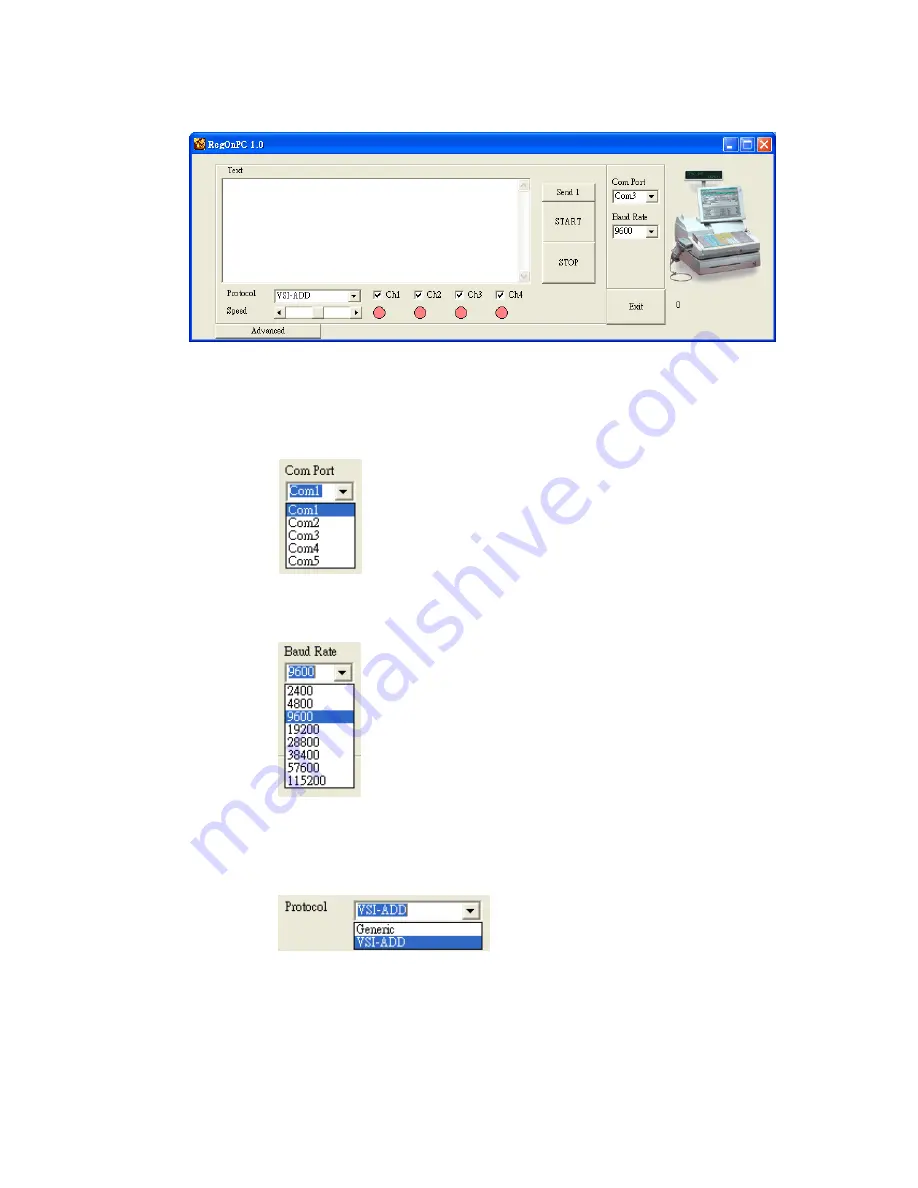
76
3. After the installation is successfully completed, please run it; the screen will look like
the following.
4.3.1 Com Port setting.
Please set the Com Port to an appropriate setting, depending on which port is
used in the PC.
4.3.1 Baud Rate setting
Please set the BAUD Rate at 9600, the same as the setting in the DVR.
4.3.2 Protocol setting.
There are two protocols for selection. Here we suggest you set your software to
VSI-ADD for multi-channel testing.
A. GENERIC
If the GENERIC has been chosen, the output text will be delimitated by
CR( 0x0d ) and LF( 0x0a).
Under the GENERIC option, only CH1 output will be enabled.
To test the “GENERIC 2CH” on DVR, please use this option, too. The only
difference is the RS232/ RS485 connection.
Содержание MVDR5000
Страница 94: ...93 ...
















































