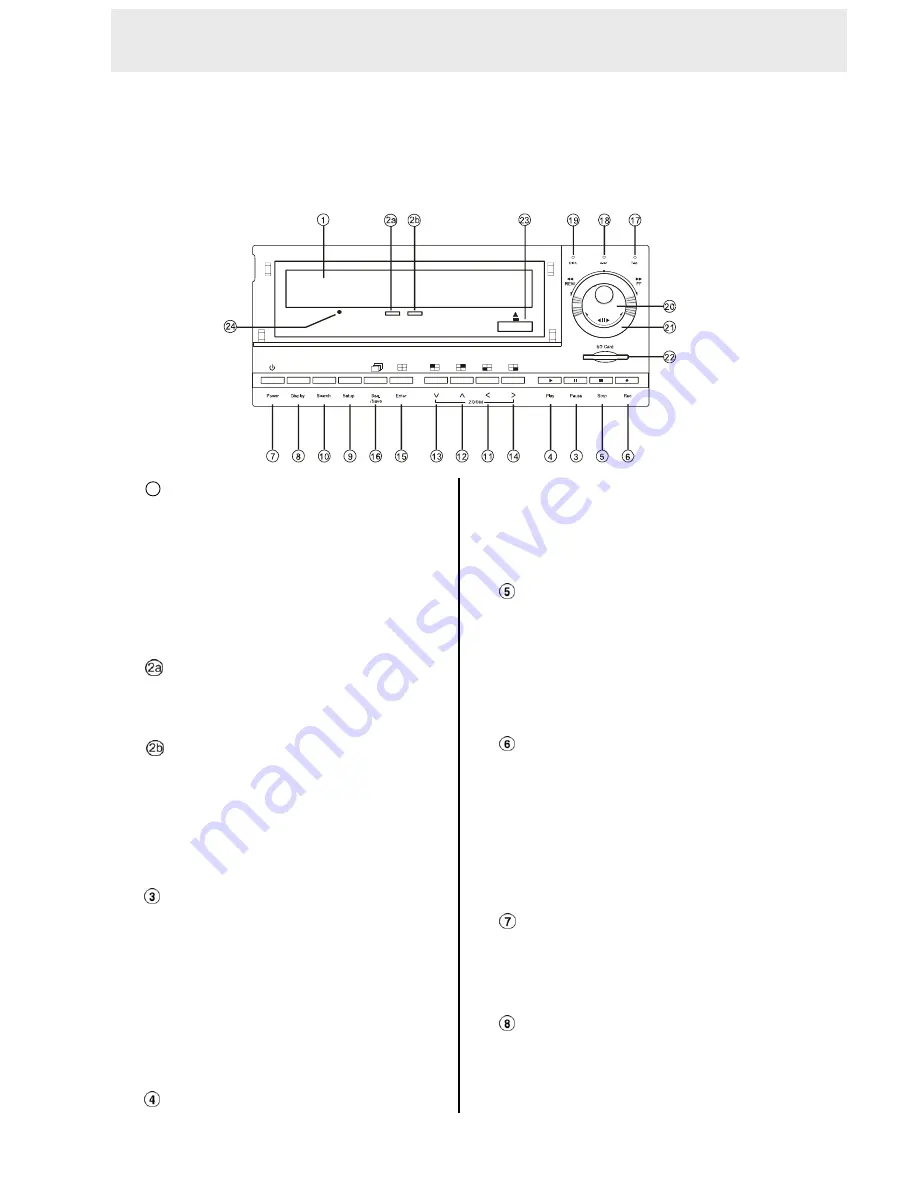
4
1.3. FRONT / REAR VIEW
1.3.1 Front View
Front View
1
CD-RW device compartment
:
The compartment allows you to burn the
data mostly for backup purposes. This
tray is for loading the CD disc. It will
accept 120 mm and 80 mm discs.
Please place the discs in the exact
center of the tray.
Writing Display Light:
When a disc is being burnt, the display
light will be a red flash.
Power Supply / Reading Light:
When a disc has been ejected, the
display light will be green. When a disc
is unable to be read, or the device is
being repaired, the display light will
flash.
PAUSE
button:
Press the
PAUSE
button to pause the
video during playback. Pressing the
PAUSE
button while in the PAUSE
MODE will advance the video by one
frame.
The green “PAUSE” LED will be
illuminated.
PLAY
button:
Press the
PLAY
button to play recorded
video from the hard disk.
The green LED under the “PLAY” button
will be illuminated.
STOP
button:
Press the
STOP
button to stop the
playing of video during playback, or stop
recording during a manual record.
The green LED under the “STOP” button
will be illuminated.
REC
button:
Press the
REC
button to start manually
recording video onto the hard disk while
viewing live video display mode.
The red LED under the REC button will
be illuminated.
POWER
button:
Press and hold
POWER
button for 3
seconds to turn on the unit, press (and
hold again) to turn the unit off.
DISPLAY
button:
Press to show the system operation status
on the screen. (See Section 3.3 for Display
indications)
INTRODUCTION
( continued )
Содержание MVDR5000
Страница 94: ...93 ...






































