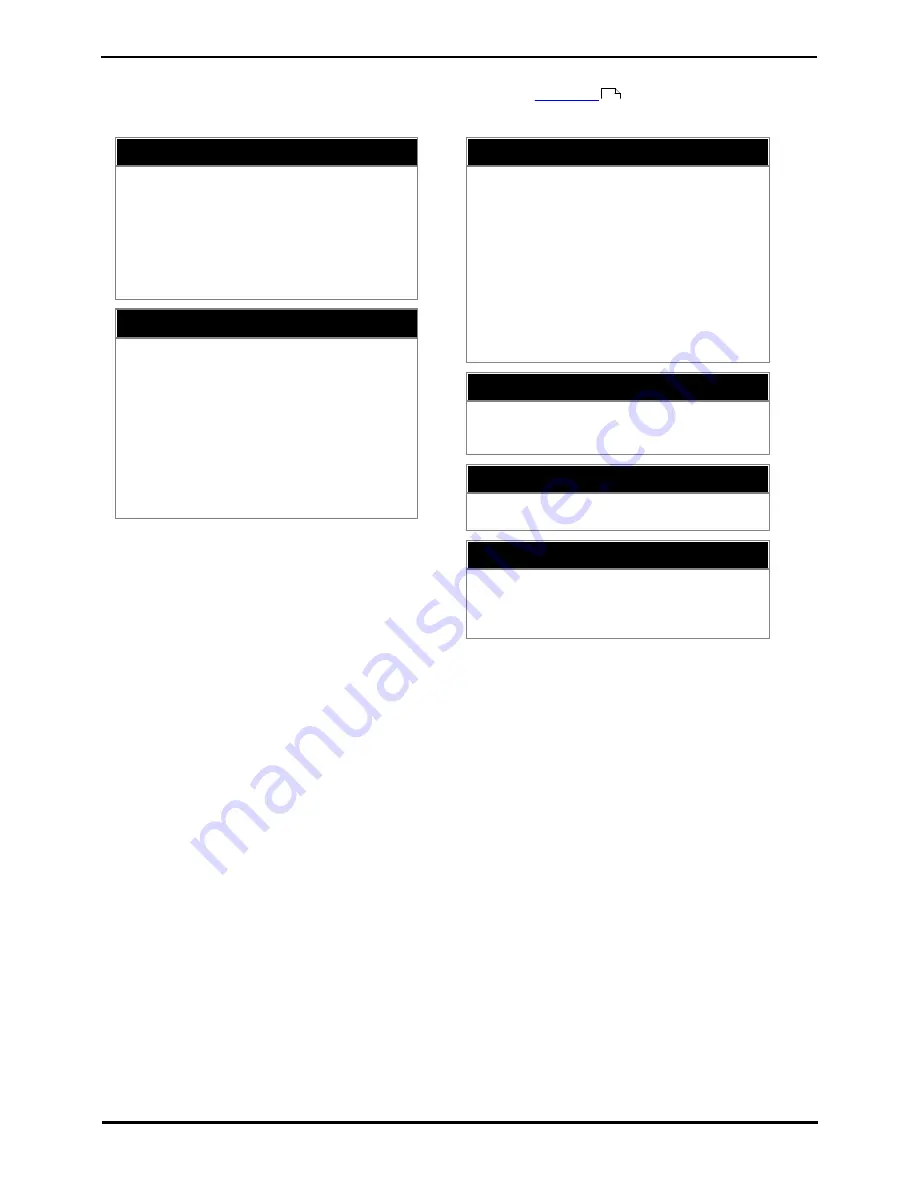
Avaya IP Office™ Platform Embedded Voicemail User Guide (Intuity Mode)
Page 12
15-604067 Issue 14b (13 November 2014)
IP Office™ Platform
1.2 Default Mailbox Controls
The following is a summary of the options that are available after you have
logged into
a mailbox.
Activity Menu
·
Record messages = 1
·
Get messages = 2
·
Greetings = 3
·
Help = *4
·
Personal options = 5
·
Outcalling = 6
·
Re-login = **7
·
Exit = **9
1. Record messages
·
Record message = 1
·
Start/stop recording = 1
·
Rewind = 2
·
Replay = 5
·
Advance = 6
·
Playback = 23
·
Delete = *3
·
Approve = #
·
Enter address and press #
·
Cancel address = *3
·
Finish addressing = #
2 Get messages
·
Listen to message = 0
·
Reply/Forward = 1
·
Restart = 2
·
Skip to previous = *2
·
Pause/resume = 3
·
Replay header = 23
·
Back/restart = *5
·
Advance to end = 6
·
Save and skip message = **4
·
Save and play next = #
·
Delete = *3
·
Save = **7
3 Greetings
·
Listen to greeting = 0
·
Create, change, or delete greeting = 1
·
Activate = 3
5 Personal options
·
Password = 4
·
Record name = 5
6 Outcalling
·
Configure outcalling = 1
·
Change number = 3
·
Turn outcalling off = 6
·
Turn outcalling on = 9
IMPORTANT: Old Messages are automatically deleted after 24 hours
After you listen to new message, it is marked as 'old' and it is automatically deleted after 24 hours. If you do not want
the message deleted, you must mark it as a 'saved' message.
·
To mark the current message as saved: Press **7 while listening to the message.
·
To mark the current message as saved and skip to the next message: Press **4.
·
To mark the current message as saved and play the next message: Press #.
You can also use the following short codes to control your mailbox. These are default system features, however your
system maintainer can change them. For users with Avaya telephones that include programmable buttons, your system
administrator can also assign these functions to buttons.
·
Turn Voicemail On: *18
Causes calls to go to voicemail when you are busy or do not answer. If the extension to which you forward your
calls does not answer calls will also go to voicemail.
·
Turn Voicemail Off: *19
Switches the above feature off.
·
Voicemail Ringback On: *48
If ringback is on, when you have new messages, the voicemail system will ring you following the completion of
any call.
·
Voicemail Ringback Off: *49
Switches the above feature off.
11



























