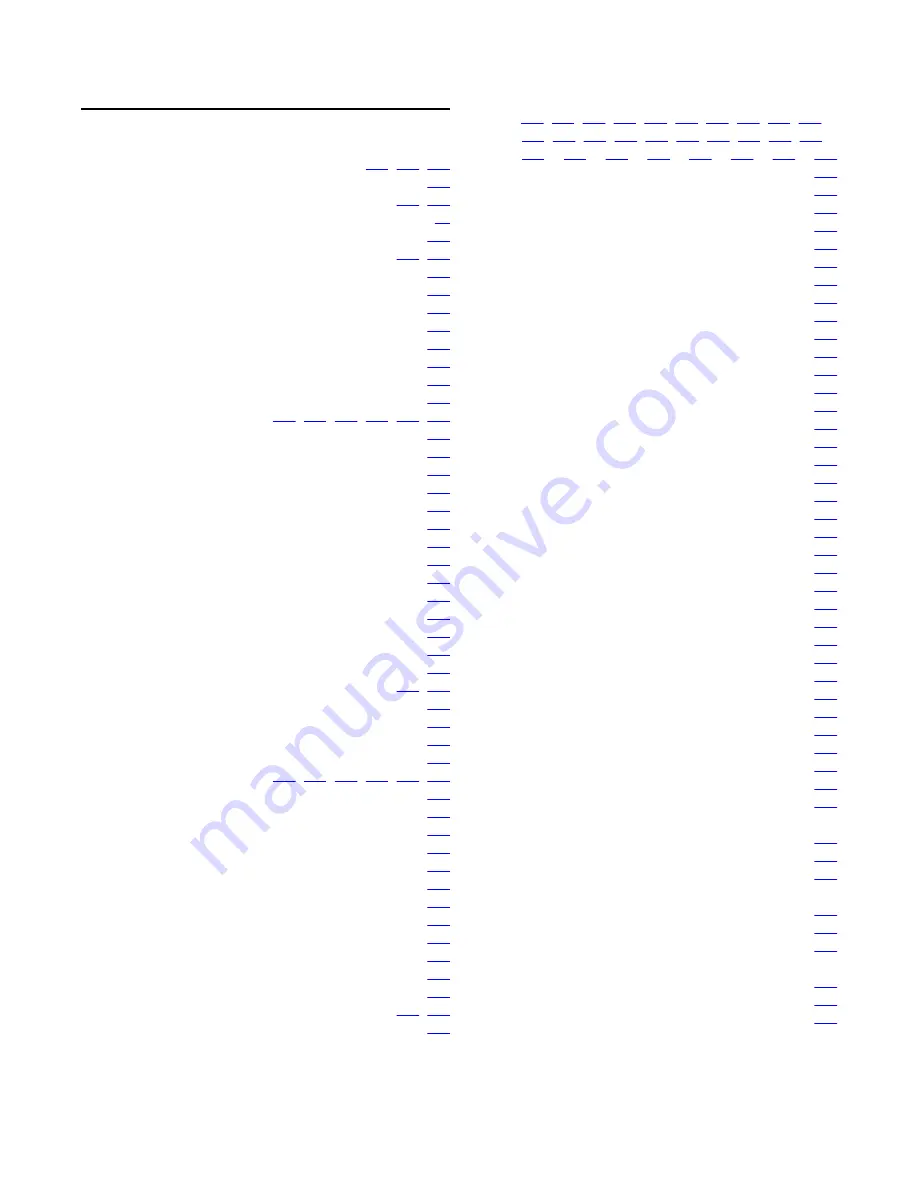
V
value ..........................................................
,
VAM ..........................................................................
vendor-specific-option .......................................
videos .........................................................................
Virtual interface .........................................................
Virtual Private Network ......................................
see VPN .............................................................
VPN ....................................................................
Virtual Private Network, see VPN .............................
Virtual router .............................................................
Virtual Router Redundancy Protocol ........................
VRRP .................................................................
Virtual Router Redundancy Protocol, see VRRP .....
Vlan 1 .......................................................................
VLANs .................................
,
,
binding modes ....................................................
clearing the VLAN table .....................................
CLI commands ...................................................
configuration examples ......................................
description ..........................................................
DHCP/BOOTP requests .....................................
displaying the VLAN table ..................................
dynamic bandwidth reporting .............................
ICC-VLAN ..........................................................
ingress security ..................................................
multi VLAN binding .............................................
overview .............................................................
setting the VLAN ................................................
setting vlan 2 example .......................................
switching interface ......................................
table ...................................................................
tagging ...............................................................
VLMS ........................................................................
VMON, for troubleshooting QoS ...............................
VoIP .....................................
,
,
available transmission protocols ........................
enabling queuing ................................................
fair packet scheduling ........................................
overview .............................................................
priority over Dialer interface ...............................
queue delay ........................................................
queue size ..........................................................
routing based on ................................................
RSVP protocol ....................................................
VoIP queuing ......................................................
Weighted Fair VoIP Queuing .............................
VoIP Queuing ...........................................................
voip-queue ........................................................
voip-queue-delay ......................................................
VPN ....
,
,
,
,
,
,
,
,
,
,
,
,
activating ............................................................
assigning an access control list ..........................
basic parameters ................................................
clearing VPN data ..............................................
CLI commands ...................................................
commands summary ..........................................
components and relationships ...........................
components overview ........................................
configuration, overview ......................................
configuration, procedure ....................................
continuous channel ............................................
coordinating with the VPN peer ..........................
crypto list, assigning to an interface ...................
crypto list, configuring ........................................
crypto list, deactivating .......................................
crypto list, overview ............................................
crypto map, configuring ......................................
crypto map, overview .........................................
failover mechanisms ..........................................
introduction .........................................................
ISAKMP policies, configuring .............................
ISAKMP policies, overview ................................
logging ................................................................
maintenance .......................................................
modem dial backup and .....................................
NAT Traversal ....................................................
object tracking for failover ..................................
peer-group, configuring ......................................
peer-group, overview .........................................
peer, configuring ................................................
peer, overview ....................................................
show status ........................................................
simple VPN topology ..........................................
site-to-site configuration .....................................
transform-sets, configuring .................................
transform-sets, overview ....................................
typical failover applications, failover using a peer-
group .....................................................
typical failover applications, failover using DNS .
typical failover applications, failover using GRE
typical failover applications, failover using object-
tracking ..................................................
typical failover applications, overview ................
typical installations, configuring dynamic IP .......
typical installations, enabling continuous channel
...............................................................
typical installations, full or partial mesh ..............
typical installations, full solution .........................
Administering Avaya G430 Branch Gateway
October 2013 695
Содержание G430
Страница 1: ...Administering Avaya G430 Branch Gateway Release 6 3 03 603228 Issue 5 October 2013 ...
Страница 12: ...12 Administering Avaya G430 Branch Gateway October 2013 ...
Страница 214: ...Ethernet ports 214 Administering Avaya G430 Branch Gateway October 2013 Comments infodev avaya com ...
Страница 232: ...System logging 232 Administering Avaya G430 Branch Gateway October 2013 Comments infodev avaya com ...
Страница 246: ...VoIP QoS 246 Administering Avaya G430 Branch Gateway October 2013 Comments infodev avaya com ...
Страница 250: ...Modems and the Branch Gateway 250 Administering Avaya G430 Branch Gateway October 2013 Comments infodev avaya com ...
Страница 302: ...Emergency Transfer Relay ETR 302 Administering Avaya G430 Branch Gateway October 2013 Comments infodev avaya com ...
Страница 556: ...IPSec VPN 556 Administering Avaya G430 Branch Gateway October 2013 Comments infodev avaya com ...
Страница 604: ...Policy based routing 604 Administering Avaya G430 Branch Gateway October 2013 Comments infodev avaya com ...
Страница 610: ...Synchronization 610 Administering Avaya G430 Branch Gateway October 2013 Comments infodev avaya com ...
Страница 668: ...Traps and MIBs 668 Administering Avaya G430 Branch Gateway October 2013 Comments infodev avaya com ...


































