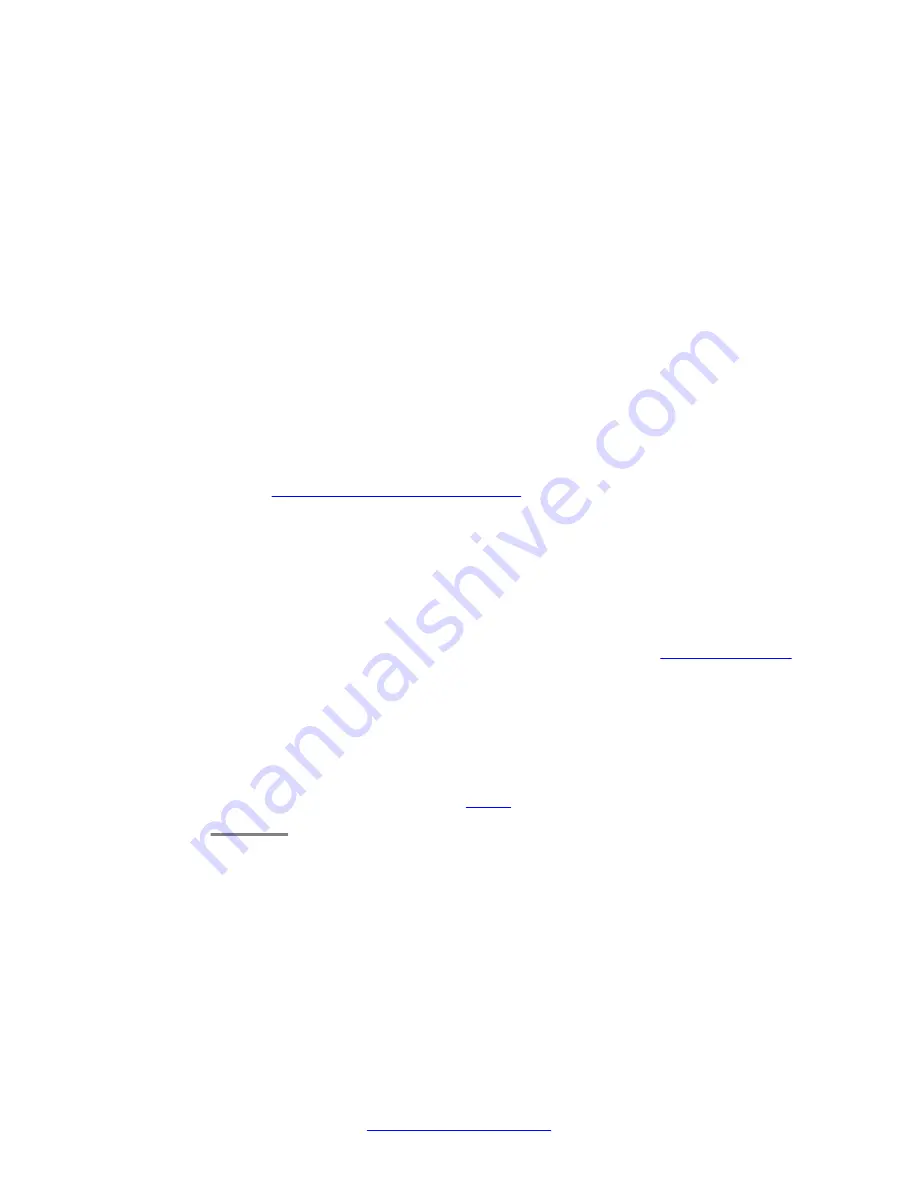
9. Configure the modem to participate in network routing with the
ip unnumbered
command.
An unnumbered interface uses the IP address of the interface configured in the
command. In this example, the Loopback interface has been created for the Dialer
interface to use its IP information. This IP information allows the unnumbered
interface to forward and receive IP traffic without actually assigning a static IP
address to the Dialer interface.
10. Assign an access control list to the Dialer interface using the
ip access-group
command.
All traffic passing through the Dialer interface must meet the conditions of the
access control list associated with this access group or be rejected. In this example,
the access-group references access control list 305, which is created to block all
outgoing traffic across the Dialer interface other than the VoIP signalling traffic
between the branch office gateway and the MGC in the headquarters data center.
11. Configure the USB port to support the modem with the
interface usb-modem
command.
For more information on configuring the USB-modem interface to support modems,
see
on page 247.
12. Assign the Dialer interface to the interface you want to back up with the
backup
interface dialer
command.
For example, interface Dialer 1 is selected as the backup interface to interface
FastEthernet 10/2, the primary WAN connection to the headquarters network. The
Dialer activates in the event of a failure of the FastEthernet port and all permitted
traffic transverses the Dialer interface.
For more information on backing up WAN interfaces, see
page 256.
13. Configure the Loopback interface to participate in the OSPF network using the
router ospf
command.
For example, a group of branch offices are assigned to OSPF area 5. This
configuration allows filtering to take place at the border points and minimizes
topology updates on the headquarters data center routers. For more information on
configuring OSPF routing, see
on page 468.
Modem dial backup maintenance
The Branch Gateway generates specific log messages for Dialer interface activity when
configured to do so. Certain dialer-related log messages are generated to aid you in
troubleshooting problems with modem dial backup. In addition, messages generated by the
modem and the PPP session are available to help with troubleshooting modem dial backup
issues.
WAN interfaces
270 Administering Avaya G430 Branch Gateway
October 2013
Содержание G430
Страница 1: ...Administering Avaya G430 Branch Gateway Release 6 3 03 603228 Issue 5 October 2013 ...
Страница 12: ...12 Administering Avaya G430 Branch Gateway October 2013 ...
Страница 214: ...Ethernet ports 214 Administering Avaya G430 Branch Gateway October 2013 Comments infodev avaya com ...
Страница 232: ...System logging 232 Administering Avaya G430 Branch Gateway October 2013 Comments infodev avaya com ...
Страница 246: ...VoIP QoS 246 Administering Avaya G430 Branch Gateway October 2013 Comments infodev avaya com ...
Страница 250: ...Modems and the Branch Gateway 250 Administering Avaya G430 Branch Gateway October 2013 Comments infodev avaya com ...
Страница 302: ...Emergency Transfer Relay ETR 302 Administering Avaya G430 Branch Gateway October 2013 Comments infodev avaya com ...
Страница 556: ...IPSec VPN 556 Administering Avaya G430 Branch Gateway October 2013 Comments infodev avaya com ...
Страница 604: ...Policy based routing 604 Administering Avaya G430 Branch Gateway October 2013 Comments infodev avaya com ...
Страница 610: ...Synchronization 610 Administering Avaya G430 Branch Gateway October 2013 Comments infodev avaya com ...
Страница 668: ...Traps and MIBs 668 Administering Avaya G430 Branch Gateway October 2013 Comments infodev avaya com ...
















































