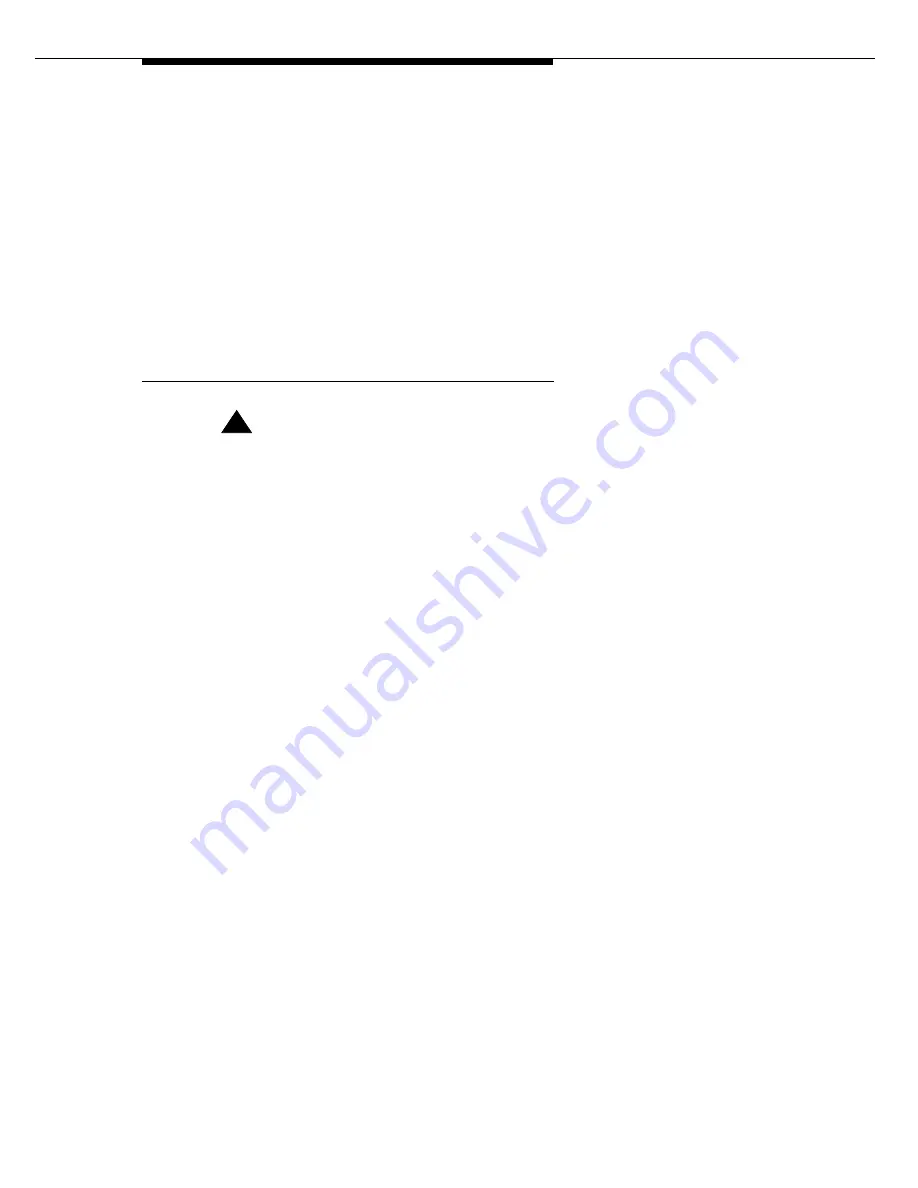
Feature operation
Issue 4 July 2001
39
7. Answer the recall.
■
You are reconnected to the caller.
■
The call appearance lamp stops flashing, but remains on.
■
The Serial Call lamp goes on.
8. Transfer the caller to the next person by repeating Steps 3 through 5.
The Serial Call feature remains activated until the trunk drops from the switch or
you cancel the feature manually by pressing the
SERIAL CALL
button.
Transfer
!
SECURITY ALERT:
Social Engineering — “Social Engineering” is a con game that hackers
frequently use. It is sometimes referred to as “Operator Deceit.” The success
of this con requires gullibility or laxity on the part of the operator or
employee, of which the hacker takes full advantage. For example, hackers
call an employee, claim to have the wrong extension number, and ask to be
transferred back to the operator. To the operator, the call appears to be an
internal call. The hacker then asks for an outside line. Often, because
operators are not trained about toll fraud, they will connect the hacker to an
outside line. Another example of social engineering is when a hacker calls
the operator and pretends to be a telephone maintenance repair person.
They make statements such as: “This is Avaya testing your lines. Please
transfer me to 900 or 9#,” or “I need to verify your DID number range.” An
untrained operator may provide the requested transfer or information,
giving the hacker more ammunition with which to crack your system.
You can transfer calls to an extension or to an outside number. Some of the
reasons to transfer a call include the following:
■
A person on an incoming call wants to be connected to a user on the
system.
■
A user calling the attendant wants to be connected to another user, but they
does not know the extension.
■
A user wants to be connected to an outside number.
■
A person on an incoming call wants to be connected to an outside number,
on another trunk.








































