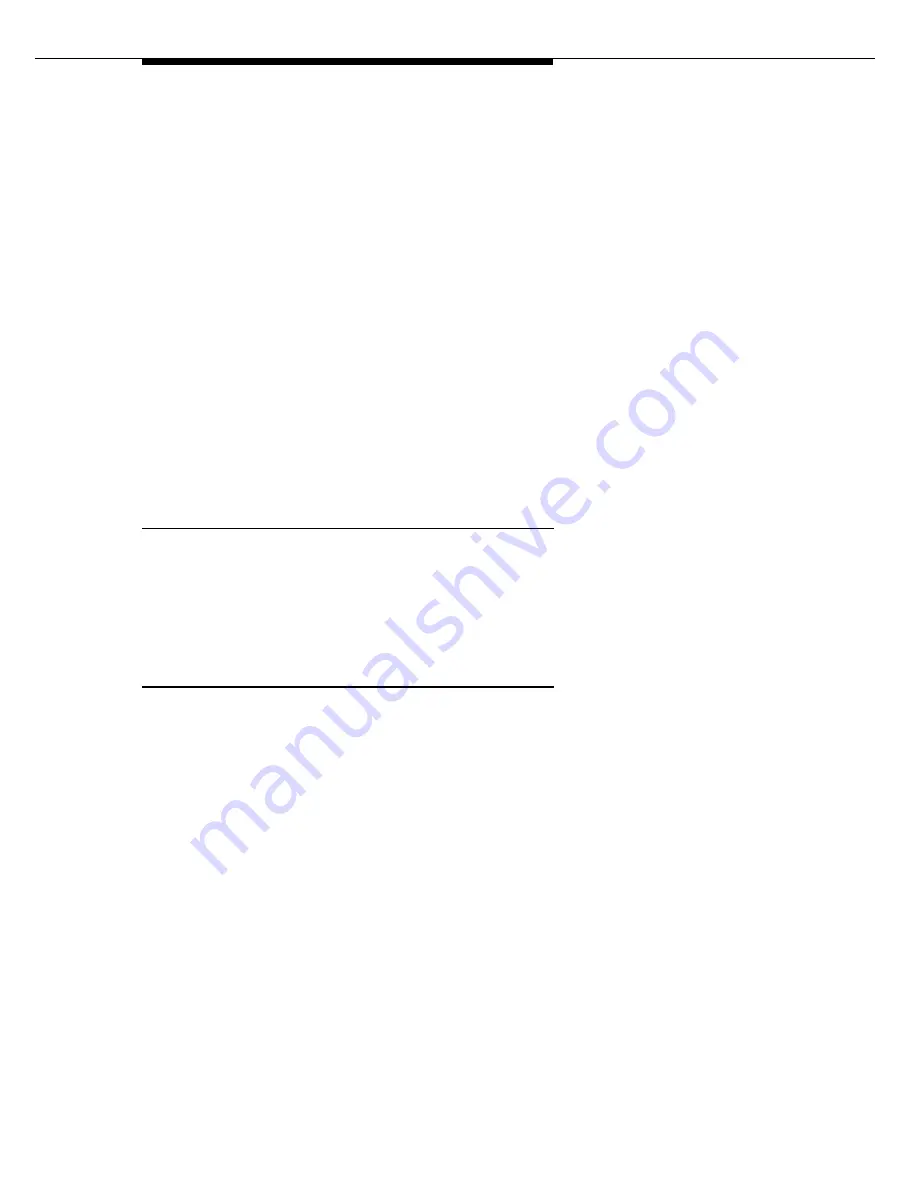
Basic operation
Issue 4 July 2001
15
4. Dial the outside number, and listen for call progress tones. If you hear:
■
Ringback tone and the call is answered, go to
Step 5.
If the call is
not answered, press the
CANCEL
button and redial, or press the
RELEASE
button and try again later.
■
Busy tone or intercept tone, the call cannot be completed as dialed;
press the
CANCEL
button and redial, or press the
RELEASE
button and
try again later.
5. To end the call, press the
RELEASE
button.
■
You are disconnected from the call.
■
The call appearance lamp goes off.
■
The display goes blank.
■
The Position Available lamp goes on.
■
The console returns to the normal operating mode.
Forced release
While making calls and answering calls, you can get in a situation where you
cannot cancel or release a call. If this happens, use the
FORCED RELEASE
button.
This disconnects you from the current call and returns the console to the normal
operating mode. Use this feature only when necessary.
Split calls
You can disconnect temporarily from a call, make a call to another person, and
then connect the two people together. You always must split a call in order to
transfer an incoming call to a extension or to an outside number. Splitting allows
you to do the following:
■
Either talk with the second person to announce the waiting call, or drop out
of the call before the second person answers.
■
Connect the two calls together.
■
Join the calling and called parties in a 3-way connection from which you
can later drop out.
■
Return to the split calling person if the called person does not answer or
does not want to accept the call.






























