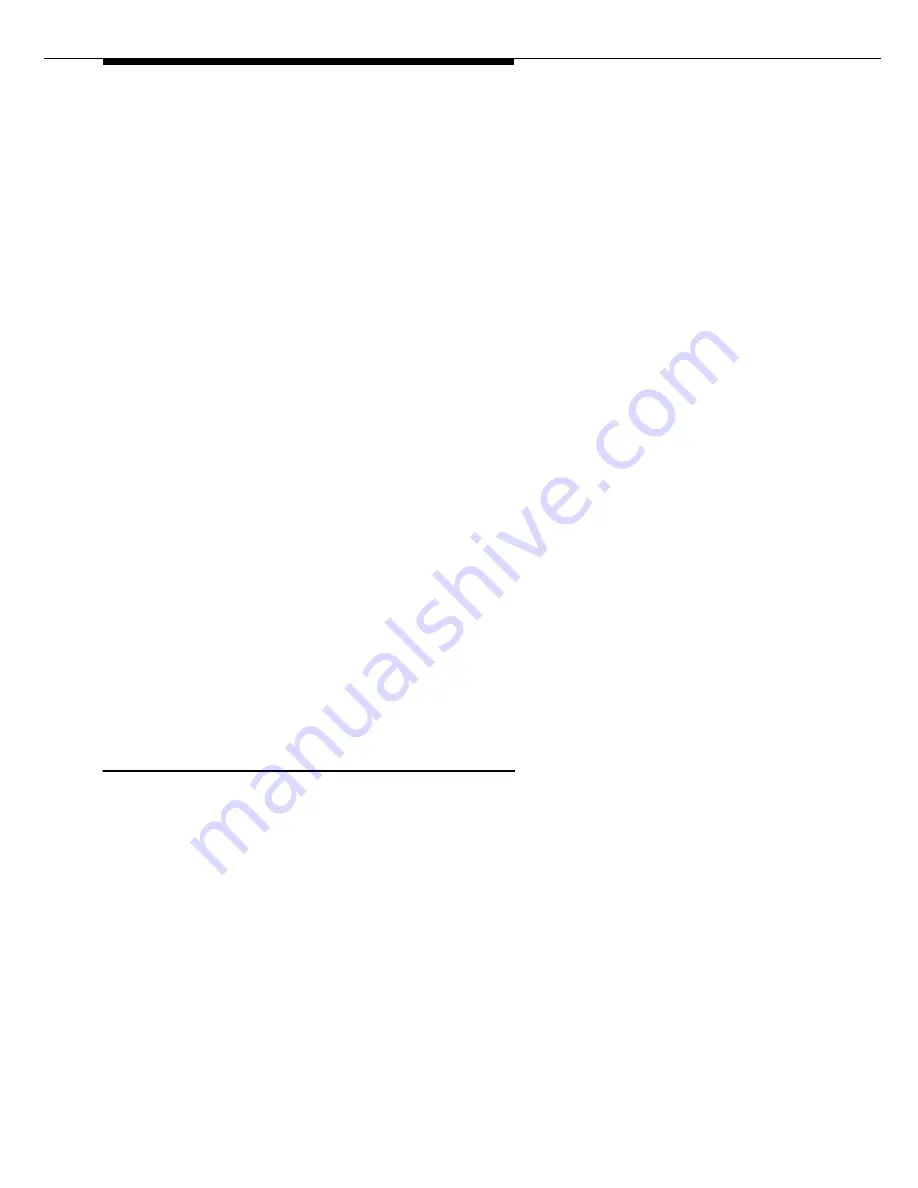
Console operations
34
DEFINITY ECS Console Operations Quick Reference
4. Press the
RELEASE
button.
■
If the called station is analog, the calling person is put on Call
Waiting until the called person picks up the call.
■
If the called station is multiappearance, the calling person is
connected to an idle appearance where the called person may pick
up the call.
■
You are disconnected from the call.
■
The call appearance lamp goes off.
■
The display goes blank.
■
The Position Available lamp goes on.
■
The console returns to the normal operating mode.
You cannot use the Attendant Intrusion feature if:
■
A station is on a conference call with the maximum number of conference
parties.
■
There is one call already waiting for the called person.
■
A call is established with Data Privacy activated.
■
A station in a call is administered with Data Restriction.
■
An attendant attempts to intrude on a call on a station that is a forward-to
point of another station.
■
An attendant attempts to intrude on a busy station, where the station is
talking to another attendant.
Loudspeaker Paging
The Loudspeaker Paging feature allows you to access loudspeaker paging
equipment. Nine paging zones and a paging zone to activate all paging zones at
the same time can be provided. Attendants can page individuals by pressing
PAGE 1
through
PAGE 9
or
PAGE ALL
, if provided, or by dialing an access code (the
trunk access code that is administered for the equipment installed for each paging
zone). An allowable paging time limit is administered on the system. If the
administered time limit expires while an announcement is being made, the call is
disconnected and intercept tone is heard.
You can combine Loudspeaker Paging with the Call Park feature (refer to
‘‘Call
Park’’ on page 27
) to connect a caller with a paged party. The paged party can
retrieve the call by dialing the Answer Back feature access code and the parked
extension.













































