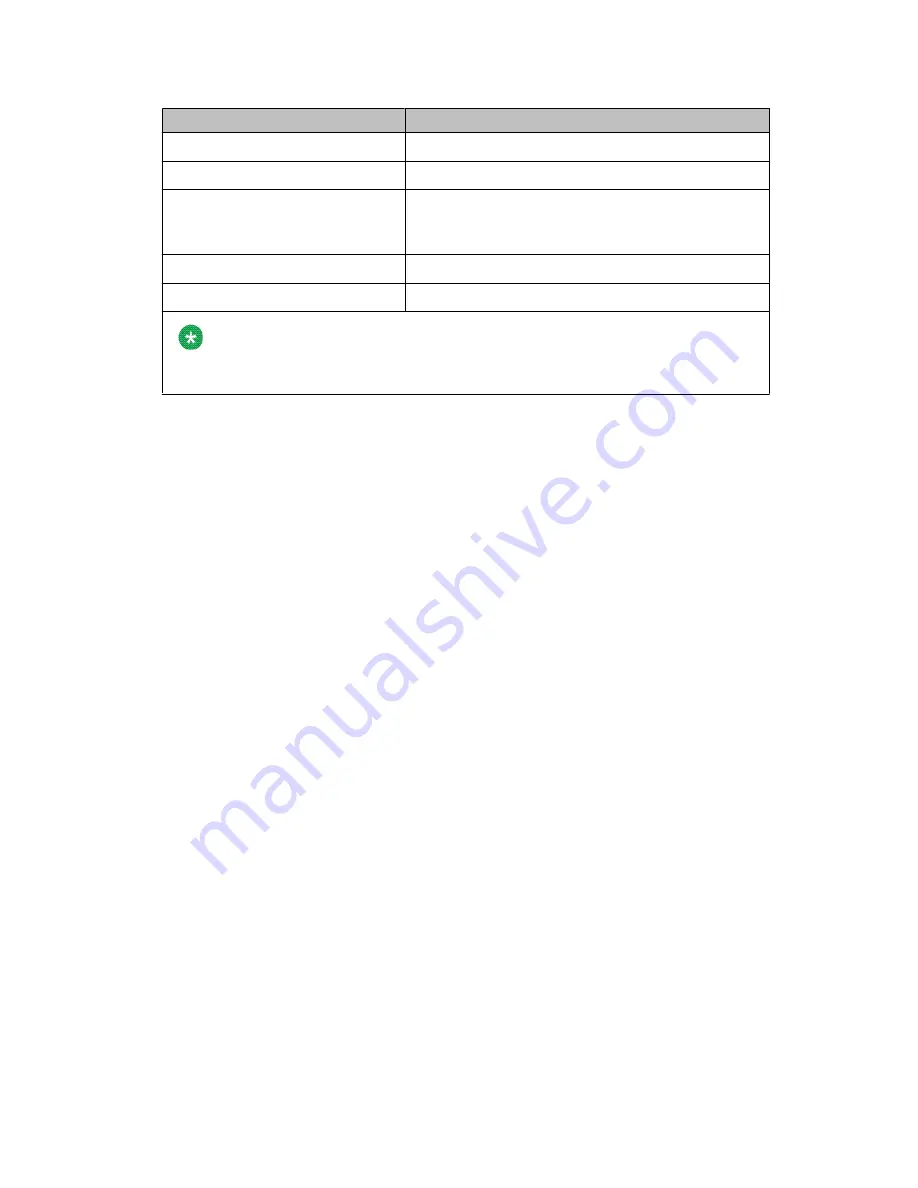
Key
Description
Key 4
Feature.
Key 5
Feature.
Key 6
Feature
Configure keys 2-6 with any feature not requiring a
display.
#
Deactivate all features.
other
Illegal or not defined.
Note:
The M3901 firmware controls the Volume Control Bar, the Hold Key, and the Goodbye
Key.
Avaya 3901 Digital Deskphone key configuration
Avaya 3900 Series Digital Deskphones User Guide
August 2010 35
Содержание Communication Server 2100
Страница 8: ...New in this release 8 Avaya 3900 Series Digital Deskphones User Guide August 2010 ...
Страница 26: ...Feature keys 26 Avaya 3900 Series Digital Deskphones User Guide August 2010 ...
Страница 36: ...Avaya 3901 Digital Deskphone 36 Avaya 3900 Series Digital Deskphones User Guide August 2010 ...
Страница 50: ...Avaya 3903 Digital Deskphone 50 Avaya 3900 Series Digital Deskphones User Guide August 2010 ...
Страница 58: ...Avaya 3904 Digital Deskphone 58 Avaya 3900 Series Digital Deskphones User Guide August 2010 ...
Страница 66: ...Avaya 3905 Digital Deskphone 66 Avaya 3900 Series Digital Deskphones User Guide August 2010 ...
Страница 76: ...Hardware options 76 Avaya 3900 Series Digital Deskphones User Guide August 2010 ...
Страница 134: ...Features firmware and software management 134 Avaya 3900 Series Digital Deskphones User Guide August 2010 ...
















































