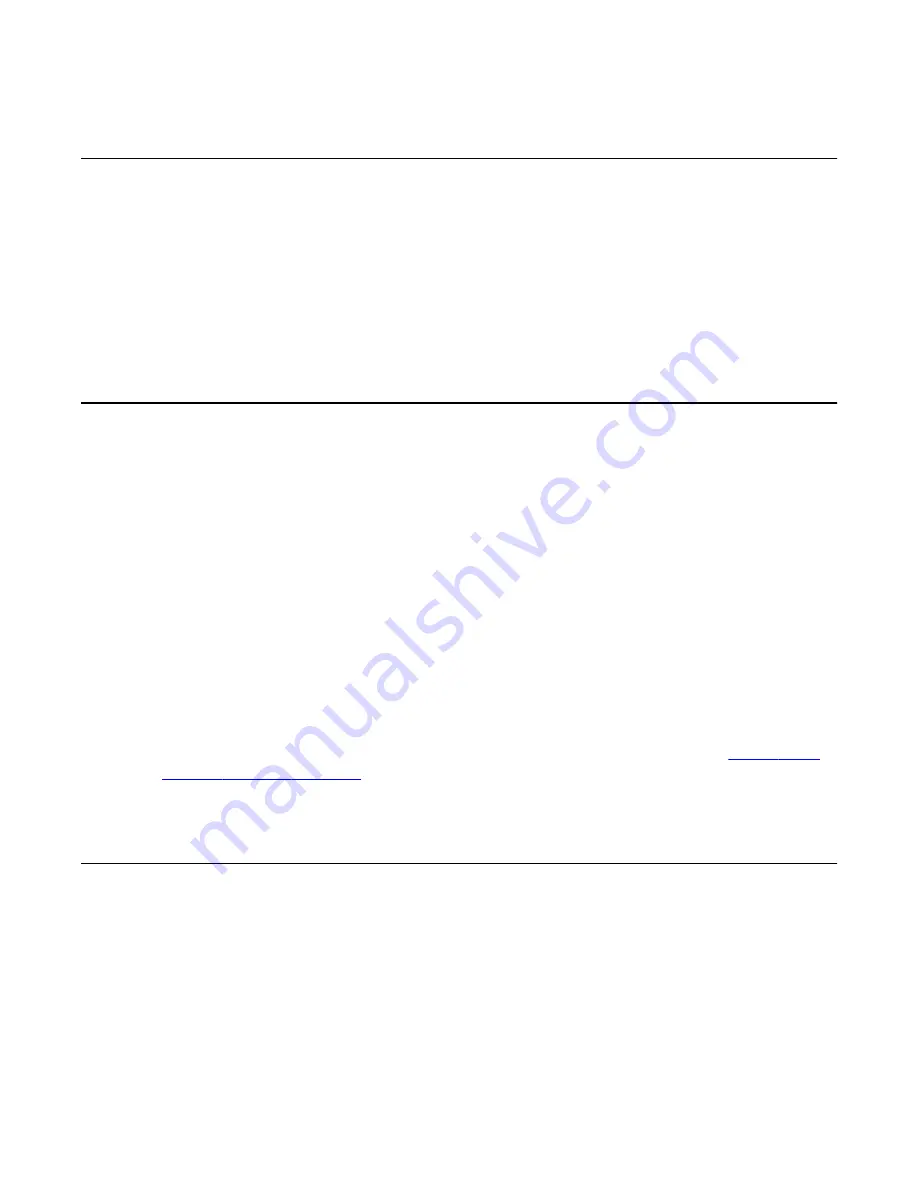
Interactions and restrictions
During the download process, the Avaya 3900 Series Digital Deskphone sets are in an
inoperable state. The sets display a message indicating that a download is in progress. If a
download fails, the display indicates that maintenance is required.
In cases where there is an IPE equipped with an EXPEC and both Avaya 3900 series and
M2000 series sets coexist, the M2000 sets continue to operate during the flash download
process.
Avaya 3900/EXPEC Firmware Manager (MEFM)
The Avaya 3900/EXPEC Firmware Manager (MEFM) is intended to provide a web-based
interface through which the firmware on the Avaya 3900 Series Digital Deskphone sets and
EIPE controller, that is, the EXPEC (Enhanced Extended Peripheral Equipment Controller) can
be downloaded.
The Avaya 3900/EXPEC Firmware Manager tool includes the following functions:
• Telnet and FTP
• Scheduling
• EXPEC controller card load management
• Avaya 3900 Series Digital Deskphone firmware maintenance
• Secure web-based user interface
The Avaya 3900/EXPEC Firmware Manager will support Meridian SL-100 customers and
Meridian SL-100 customers who transition to Avaya CS 2100. Please refer to
Avaya 3900/
EXPEC Firmware Manager
on page 128 for a description and system requirements for the
Avaya 3900/EXPEC Firmware Manager.
Meridian Digital Group Listening (GLISTEN)
Use the GLISTEN feature to activate the loudspeaker on the set when the handset is in use.
A group of people can listen to the audio, but only the handset transmits audio to the far end.
Group listening differs from handsfree in that the set enables the loudspeaker, but not the
handsfree microphone. The handset is off-hook and its audio paths are on.
The GLISTEN feature is only available when enabled, and when assigned to the set through
SERVORD. When this feature is not available, it does not show up in the options menu lists.
In addition, because handsfree and group listening cannot be in activation at the same time,
Interactions and restrictions
Avaya 3900 Series Digital Deskphones User Guide
August 2010 19
Содержание Communication Server 2100
Страница 8: ...New in this release 8 Avaya 3900 Series Digital Deskphones User Guide August 2010 ...
Страница 26: ...Feature keys 26 Avaya 3900 Series Digital Deskphones User Guide August 2010 ...
Страница 36: ...Avaya 3901 Digital Deskphone 36 Avaya 3900 Series Digital Deskphones User Guide August 2010 ...
Страница 50: ...Avaya 3903 Digital Deskphone 50 Avaya 3900 Series Digital Deskphones User Guide August 2010 ...
Страница 58: ...Avaya 3904 Digital Deskphone 58 Avaya 3900 Series Digital Deskphones User Guide August 2010 ...
Страница 66: ...Avaya 3905 Digital Deskphone 66 Avaya 3900 Series Digital Deskphones User Guide August 2010 ...
Страница 76: ...Hardware options 76 Avaya 3900 Series Digital Deskphones User Guide August 2010 ...
Страница 134: ...Features firmware and software management 134 Avaya 3900 Series Digital Deskphones User Guide August 2010 ...






























