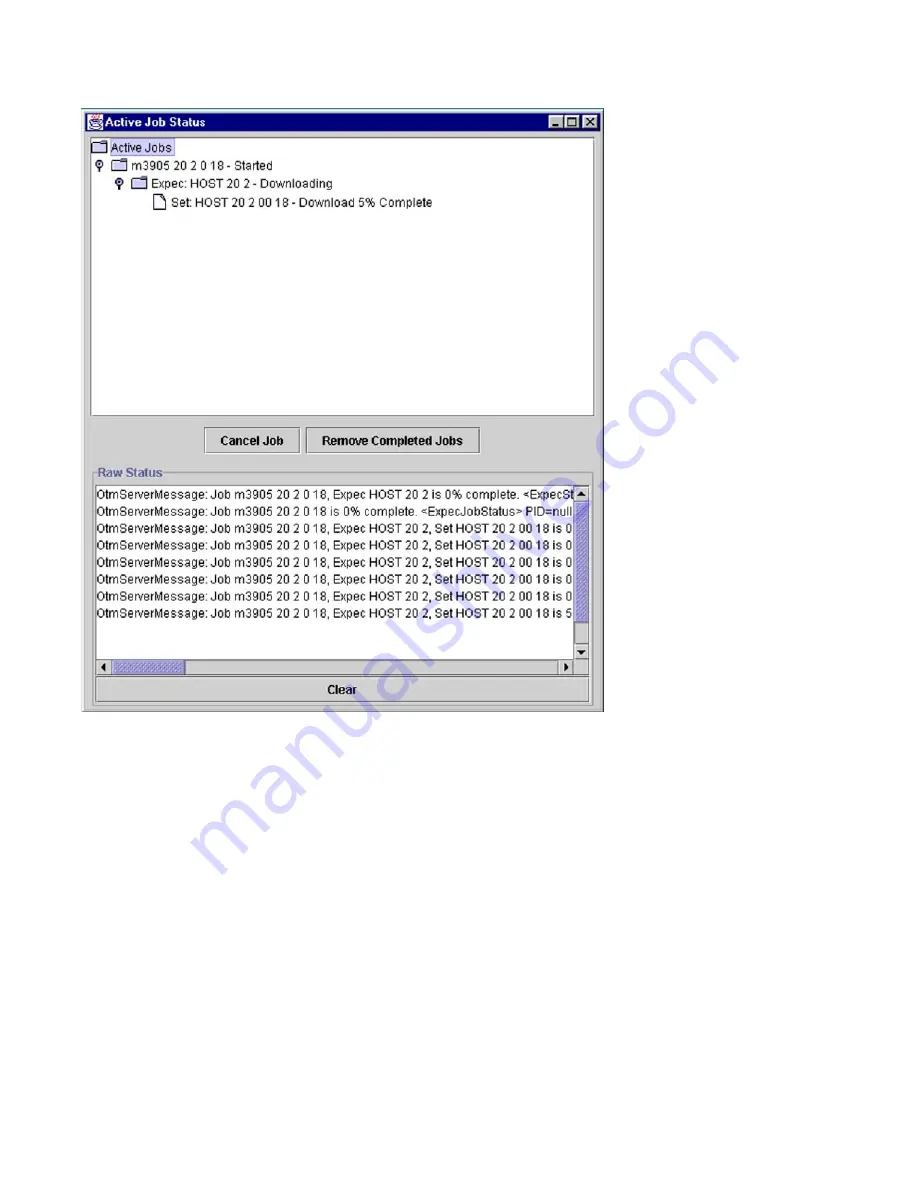
Figure 33: Active Job Status Download in Process
The Active Job Status window lists active Avaya 3900 firmware download jobs.
Detailed status information is displayed in tree form allowing the user to expand or
contract details for each job. This window has the following items:
•
Cancel Job button
- Clicking on this button cancels the currently selected
active job.
•
Remove Completed Jobs button
- Clicking on this button removes the
completed jobs from the list.
•
Raw Status field
- This field displays debugging information.
•
Clear button
- Pressing this button clears the detailed information in the Raw
Status field.
At this point you can close down the client and let the server finish the job, or select
another Expec and download firmware to another set(s) on a different Expec. Once
the job is completed, some of this data will become a log file.
Features firmware and software management
122 Avaya 3900 Series Digital Deskphones User Guide
August 2010
Содержание Communication Server 2100
Страница 8: ...New in this release 8 Avaya 3900 Series Digital Deskphones User Guide August 2010 ...
Страница 26: ...Feature keys 26 Avaya 3900 Series Digital Deskphones User Guide August 2010 ...
Страница 36: ...Avaya 3901 Digital Deskphone 36 Avaya 3900 Series Digital Deskphones User Guide August 2010 ...
Страница 50: ...Avaya 3903 Digital Deskphone 50 Avaya 3900 Series Digital Deskphones User Guide August 2010 ...
Страница 58: ...Avaya 3904 Digital Deskphone 58 Avaya 3900 Series Digital Deskphones User Guide August 2010 ...
Страница 66: ...Avaya 3905 Digital Deskphone 66 Avaya 3900 Series Digital Deskphones User Guide August 2010 ...
Страница 76: ...Hardware options 76 Avaya 3900 Series Digital Deskphones User Guide August 2010 ...
Страница 134: ...Features firmware and software management 134 Avaya 3900 Series Digital Deskphones User Guide August 2010 ...
















































