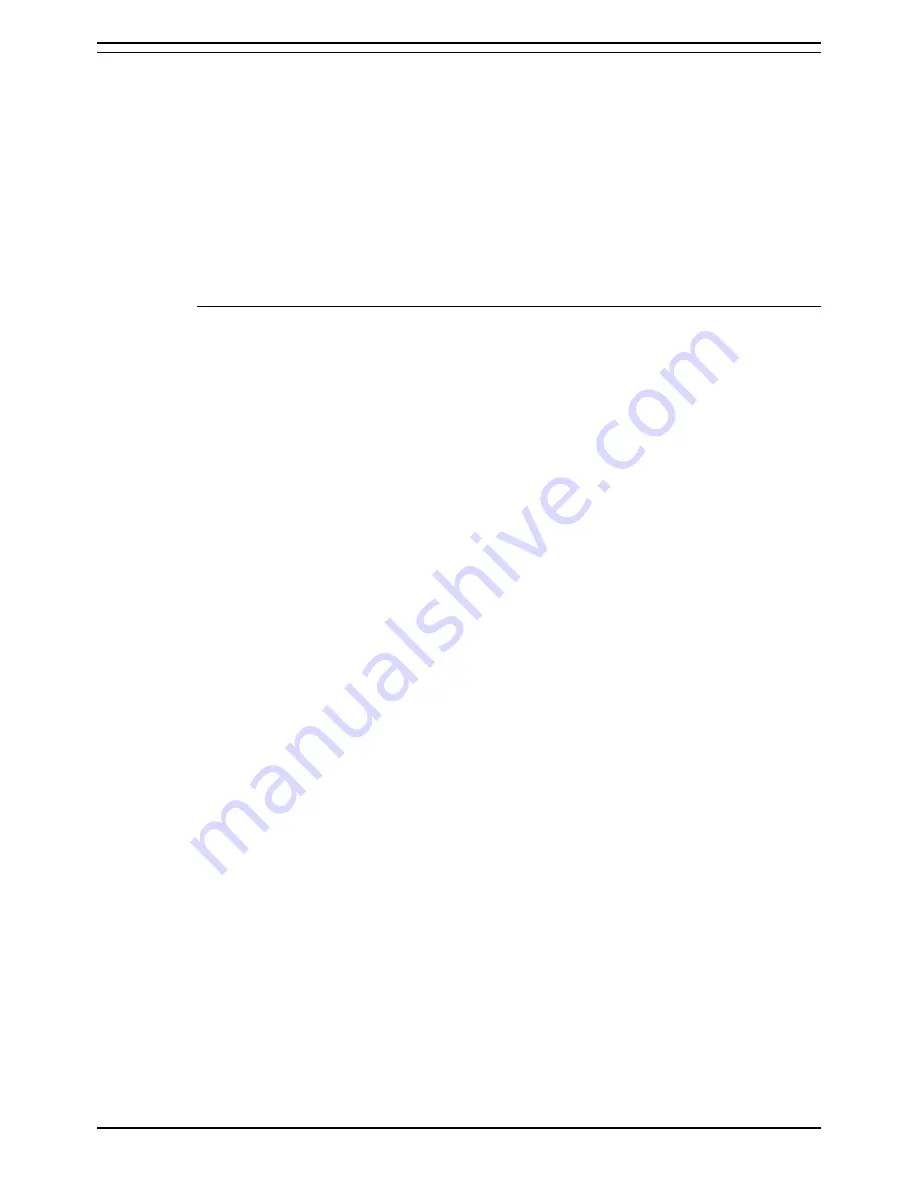
Introduction
Using this Manual
CCC Report Manager
Page 5
User Manual
40DHB0002USBD Issue 1 (06/06/2001)
Using this Manual
This manual covers the procedures of the Report Manager application. It is
divided into the following sections:
Report Server
•
Archiver
•
Report
Scheduler
Report Viewer
•
Corporate
Documents
Microsoft Office Compatible
Report Manager is a Microsoft Office compatible product, which means that
its toolbars, menus, and accelerator keys are similar to those, used by
Microsoft Office. If you are already using Office or an Office Compatible
product, you will see that many tasks can be completed in a similar manner
in Report Viewer. These similarities make it easier for you to use the
Office Compatible products together.
•
Office Compatible Features Supported by Report Viewer
Report Viewer contains toolbars similar to the ones in Microsoft Office.
You can print a document just by pressing the Print button on the
Standard toolbar. You can discover each button’s function by pointing
to it with the mouse to activate a ToolTip that displays the button’s
name.
•
Using Report Viewer with Microsoft Office
Transfer data in the Report Viewer window to Microsoft Office by
using the Export to External Format dialog box, choose copy to DDE.
Doing so transfers the data in the current data provider to an Office
application.




















