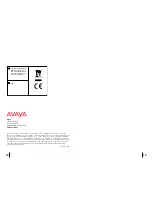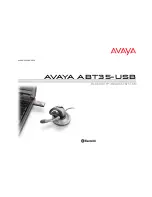Antes de utilizar o auricular pela primeira vez, tem de emparelhá-lo com o seu telefone
ou dispositivo
Bluetooth
. Certifique-se de que o auricular está completamente carregado.
Para as instruções de configuração e emparelhamento com dispositivos
Bluetooth
além
dos telemóveis, consulte o manual do utilizador do dispositivo
Bluetooth
.
Ligue ambos os dispositivos.
6
7
ALIMENTAÇÃO
EMPARELHAMENTO
Alimentação do Auricular
Alimentação do adaptador de
Bluetooth USB
Emparelhar o auricular com um
telefone Bluetooth
O adaptador de
Bluetooth
USB liga-se automaticamente quando o introduz numa porta
USB do computador. Se a porta USB do computador é de difícil acesso, pode utilizar o
cabo de extensão USB.
NOTA: Ao ligá-lo, o adaptador de
Bluetooth
USB funciona automaticamente com o auricular a
ele emparelhado.
Prima e mantenha premido o botão de
ligar/desligar/corte de som durante
três segundos para ligar ou desligar o
auricular.
A luz indicadora fica azul e intermitente
quando o auricular está ligado.
A luz indicadora fica vermelha e
intermitente quando a bateria está fraca.
1. Prima o botão de ajuste do volume de
audição marcado com + (aumentar
volume) e o botão de conversação em
simultâneo. Solte os botões quando
a luz indicadora ficar intermitente,
primeiro a vermelho e depois a azul.
2. Enquanto o auricular estiver
intermitente a vermelho e azul, utilize
o menu do telefone para procurar
dispositivos
Bluetooth
e seleccione
“510 Plantronics”.
3. Quando lhe for solicitada a
palavra-passe, introduza 0000. A luz
do auricular fica intermitente e azul
quando o dispositivo for emparelhado
com êxito.
Содержание ABT-35
Страница 1: ...0 0 0 AVAYA ABT35 USB BLUETOOTH HEADSET system USER GUIDE...
Страница 11: ...0 0 0 AVAYA ABT35 USB BLUETOOTH HEADSET system BRUGERVEJLEDNING...
Страница 13: ...0 0 0 AVAYA ABT35 USB BLUETOOTH HEADSET System BENUTZERHANDBUCH...
Страница 23: ...0 0 0 AVAYA ABT35 USB Sistema de AURICULARES BLUETOOTH GU A DEL USUARIO...
Страница 33: ...0 0 0 AVAYA ABT35 USB BLUETOOTH kuulokej rjestelm K YTT OPAS...
Страница 43: ...0 0 0 AVAYA ABT35 USB SYSTEME D OREILLETTE BLUETOOTH GUIDE DE L UTILISATEUR...
Страница 53: ...0 0 0 AVAYA ABT35 USB Sistema di auricolari BLUETOOTH GUIDA DELL UTENTE...
Страница 63: ...0 0 0 BLUETOOTH HEADSET system USER GUIDE AVAYA ABT35 USB...
Страница 73: ...0 0 0 AVAYA ABT35 USB BLUETOOTH...
Страница 75: ...4 5 20 3 WindSmart AC USB AC USB...
Страница 78: ...11 10...
Страница 80: ...0 0 15 14 Bluetooth USB Bluetooth 30 2...
Страница 83: ...0 0 0 AVAYA ABT35 USB Sistema de AUD FONO BLUETOOTH GU A PARA EL USUARIO...
Страница 93: ...0 0 0 AVAYA ABT35 USB SYST ME DE MICRO CASQUE BLUETOOTH GUIDE DE L UTILISATEUR...
Страница 103: ...0 0 0 AVAYA ABT35 USB Sistema de FONE DE OUVIDO BLUETOOTH GUIA DO USU RIO...
Страница 113: ...0 0 0 AVAYA ABT35 USB...
Страница 114: ...3 3 4 5 6 7 PerSonoCall 9 10 12 15 16 ABT35 USB PerSonoCall CD USB USB BUA 100 3 USB 3...
Страница 115: ...4 5 20 3 WindSmart USB USB...
Страница 116: ...6 7 USB USB USB USB USB USB 1 2 510 Plantronics 3 0000...
Страница 118: ...11 10...
Страница 119: ...0 0 PerSonoCall USB PC PerSonoCall www avayaheadsets com PerSonoCall PerSonoCall 13 12 PerSonoCall 2 ABT 35 USB PC...
Страница 120: ...0 0 15 14 USB 30...
Страница 123: ...0 0 0 BLUETOOTH AVAYA ABT35 USB...
Страница 125: ...4 5 20 3 WindSmart AC USB AC USB...
Страница 128: ...11 10...
Страница 130: ...0 0 15 14 Bluetooth USB Bluetooth 30...
Страница 133: ...0 0 0 BLUETOOTH AVAYA ABT35 USB...
Страница 135: ...4 5 20 3 WindSmart USB USB...
Страница 138: ...11 10...
Страница 140: ...0 0 15 14 Bluetooth USB Bluetooth 30...
Страница 143: ...0 0 0 AVAYA ABT35 USB BLUETOOTH HEADSETSYSTEEM GEBRUIKERSHANDLEIDING...
Страница 153: ...0 0 0 AVAYA ABT35 USB BLUETOOTH HODESETTSYSTEM BRUKERH NDBOK...
Страница 163: ...0 0 0 AVAYA ABT35 USB SISTEMA DE AURICULAR BLUETOOTH MANUAL DO UTILIZADOR...
Страница 173: ...0 0 0 AVAYA ABT35 USB BLUETOOTH HEADSETSYSTEM ANV NDARHANDBOK...