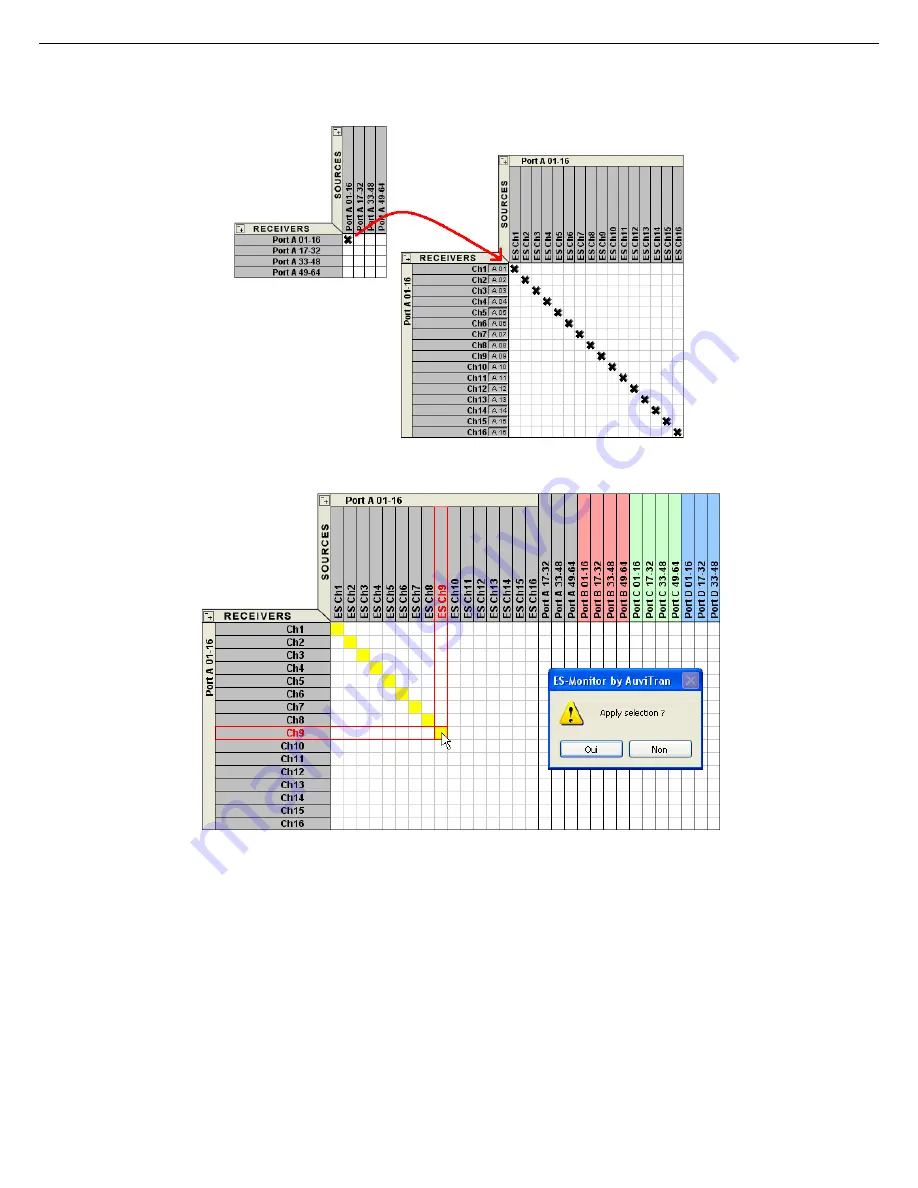
AVM500-ES in ES-Monitor software
If you click on a couple of collapsed row / column, this will create a diagonal on the 16 channels.
You can also use the “Shift” key of your keyboard to draw a diagonal or a column with the mouse, like a drag and drop.
AVM500-ES User’s Manual v2.1
AuviTran 2010
36

















