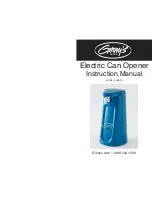32
GDO-10V2L2 Toro
™
Owner Installation Instructions
6.20 Fault, Auto Reset
When selected, the controller will reset any fault automatically.
6.21 LED Low Power Mode
When LED low power mode is selected, the controller will turn the LED power off to save the power.
6.22 Console OSC Buttons
Console can be locked out by selecting console OSC buttons OFF.
6.23 AUX Output Operation
AUX output can be selected to be driven by:
Light Drive
Although the GDO10V2L2 drive unit has a light relay output, a light relay module can be connected on the
console between V+ and AUX OUT terminal which will turn the courtesy light on and off.
Clock/Transmitter
By selecting this option, AUX output can be triggered by programming the clock timer or by the
transmitter.
Open Status
Selecting this option will cause the AUX output to stay active as long as the door stays open.
Close Status
Selecting this option will cause the AUX output to stay active as long as the door stays closed.
Control Board Adjustments