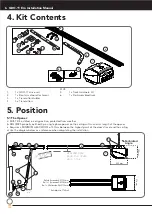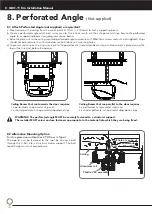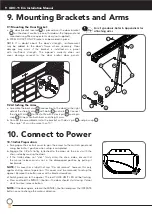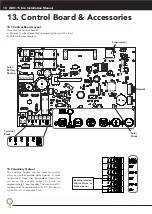GDO-11 Ero Installation Manual
11
11.3 Clearting the Door Limit Positions:
NOTE:
If unhappy with the positions set, restart the
proceedure by resetting the door limit positions as per
below.
S T E P O N E
S T E P T W O
S T E P T H R E E
Remove controls cover
C L E A R I N G T H E D O O R L I M I T P O S I T I O N S
HOLD
for 6 sec
Till LED
flashes quickly
Release
NOTE: No action taken within
30 secs, the opener returns to
original settings.
Now set Close & Open limits
11.4 Re-profiling the Door:
S T E P O N E
S T E P T W O
Remove
controls cover
R E - P R O F I L I N G T H E D O O R
HOLD
for 6 secs
Door will open and close
several times
Re-profiling is a simple way of re-learning the travel
characteristics of a previously setup Limit Switch
travel. Re-profiling is used when travel characteristic
change due to mechanical adjustments.
tip
To initiate a re-profile: LIMITS must already be set.
opener
beeps once
RELEASE
S T E P T H R E E
opener
beeps once
Then refit
controls cover
S T E P O N E
S T E P T W O
C O N T R O L L E R M E M O R Y R E S E T
HOLD
This will cause all control memory to be set to factory defaults
EXCLUDING: transmitters, history log and cycle counters.
If limits are already set, clear limits first by following
Clearing the door limit positions and then follow
below.
tip
Switch power OFF
Switch power
ON
till all
LED’s off
then
Release
11.5 Controller memory reset:
11.6 Setting the PET (Pedestrian Mode) position:
When activated, PET mode drives the door to a
preset position from the close position, therefore
allowing a pet or parcel to go under the door.
tip
S E T T I N G T H E P E T M O D E P O S I T I O N
S T E P O N E
HOLD
Close to
desired position
S T E P T W O
Remove controls cover
S T E P T H R E E
S T E P F O U R
Proceed to Storing
the transmitter
Code to code a
remote button to
PET Mode
Refit controls
cover
HOLD
for 6 secs
+
till both LED’s
are lit
Release