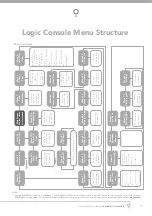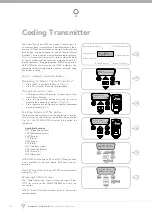Owner Installation Instructions
Axess® Pro Series 3100
3
Axess
®
Pro Series 3100
1-Phase 240Vac Industrial Roller Shutter Opener
Important Safety Instructions
4
Features 6
Package Contents
8
Controllers Input And Output
9
Operating Controls
10
Before Drive Unit Installation
11
Installation 12
Manual Console
13
EasyBeam™ Installation
14
Viewing And Editing Parameters
15
Setting Limits with Logic Console
16
Setting Limits: Via Transmitter
17
Menu Structure
18
Coding Transmitters
19
Transmitter Editing
20
Transmitter Management
22
Remotely Coding Transmitters
24
Setting Pedestrian Position
25
Reprofi ling The Shutter Travel
25
Control Board Adjustments
26
Current Trips
26
Auto-Close Times
26
Light Times
27
Motor Settings
28
Time Clock
32
Diagnostic Tools
34
Memory Tools
36
Specifi cations
37
Troubleshooting 38
Maintenance
39
Spare Parts
40
Warranty
41