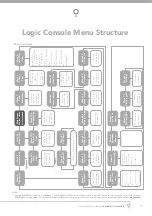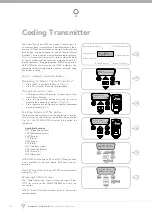Owner Installation Instructions
Axess® Pro Series 3100
11
Installation
08
fi g
NOTE:
5 metres of
communication cable is
supplied with the opener.
WARNING! Do not turn the power on
to the opener before connecting either
console.
Floor
1.5 metre from fl oor
Step 3 - Mounting The Drive Unit
Open the shutter about one metre from the fl oor.
Raise the drive unit to the required height by using a
suitable lifter or use chain block connected to a secure
beam above the shutter axle.
Position opener and secure with four M12x30
screws.
Mount drive sprocket on shaft in line with shutter
drive gear. Tighten the grub screw on the sprocket
with M4 hex key.
Shorten drive chain as required and fi t around drive
gears.
Feed manual chain through guide and over the
clutch pulley.
Shorten the manual chain as required and fi x ends
to make a loop.
NOTE:
Ensure that hand chain is not twisted when
making a loop.
WARNING! Do not turn the power on to the
opener before connecting either console.
Step 4 - Installing The Logic Or Manual
Console
Remove the main cover.
Affi x the logic or manual console at a height of 1.5
metres within sight of the shutter. Make sure that
the position of the logic or manual console is out
of reach of children and convenient to the customer
(Fig. 08)
.
Connect the network cable from the opener to the
logic or manual console unit.
WARNING! For full automatic operation a
Photo Electric Beam Sensor must be fi tted with
logic console. Failure to comply will void the
warranty and may cause serious personal injury
and/or property damage.
WARNING! Ensure that network cable is affi xed
properly and away from the moving parts of
the shutter and opener.
1.
2.
3.
4.
5.
1.
2.
3.
For setup with
Manual Console,
continue to
page 12
For setup with
Logic Console
, skip to
page 13
to install PE Beams
-OR-
-OR-