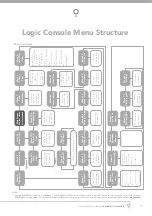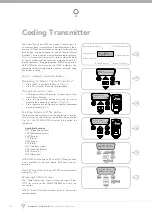24
Axess® Pro Series 3100
Owner Installation Instructions
Pedestrian Access Position
After completing the limit setup procedure the Pedestrian
Access position is automatically set to a position which
is approximately in the middle of the shutter travel. The
position can be manually set by following the SETTING
PEDESTRIAN POSITION procedure.
Step 12.1 - Setting Pedestrian Position
Drive and stop the shutter at the desired Pedestrian
Access position by using a transmitter or from the
logic console.
Press PREV to navigate to Menu 10.
Press SET. MENU 10.1 will be displayed.
Press NEXT to go to MENU 10.3
Press SET on the logic console to save the Pedestrian
Access position
(Fig. 45)
.
Press the STOP button to exit to the main screen.
Step 12.2 - Checking Pedestrian Position
When activated by a transmitter button which is coded
as PED mode, the opener drives the shutter to the
preset position from either above or below. PED Mode’s
active status is indicated on the display
(Fig. 46)
. If a PED
Mode button is pressed while the shutter is moving, the
shutter will stop. If a PED Mode button is pressed when
the shutter is in the PED position, then the shutter will
close.
Errors During Setting Of Travel Limits And
Pedestrian Position
During the above procedure, many error checks are
performed. If an error is detected, a message will be
displayed indicating the error.
1.
2.
3.
4.
5.
6.
Setting Pedestrian Position
MENU 10.3
Set Pedestrian
PR E S S
45
fi g
Ped’n Access
FRI 11:06:44 STD
46
fi g