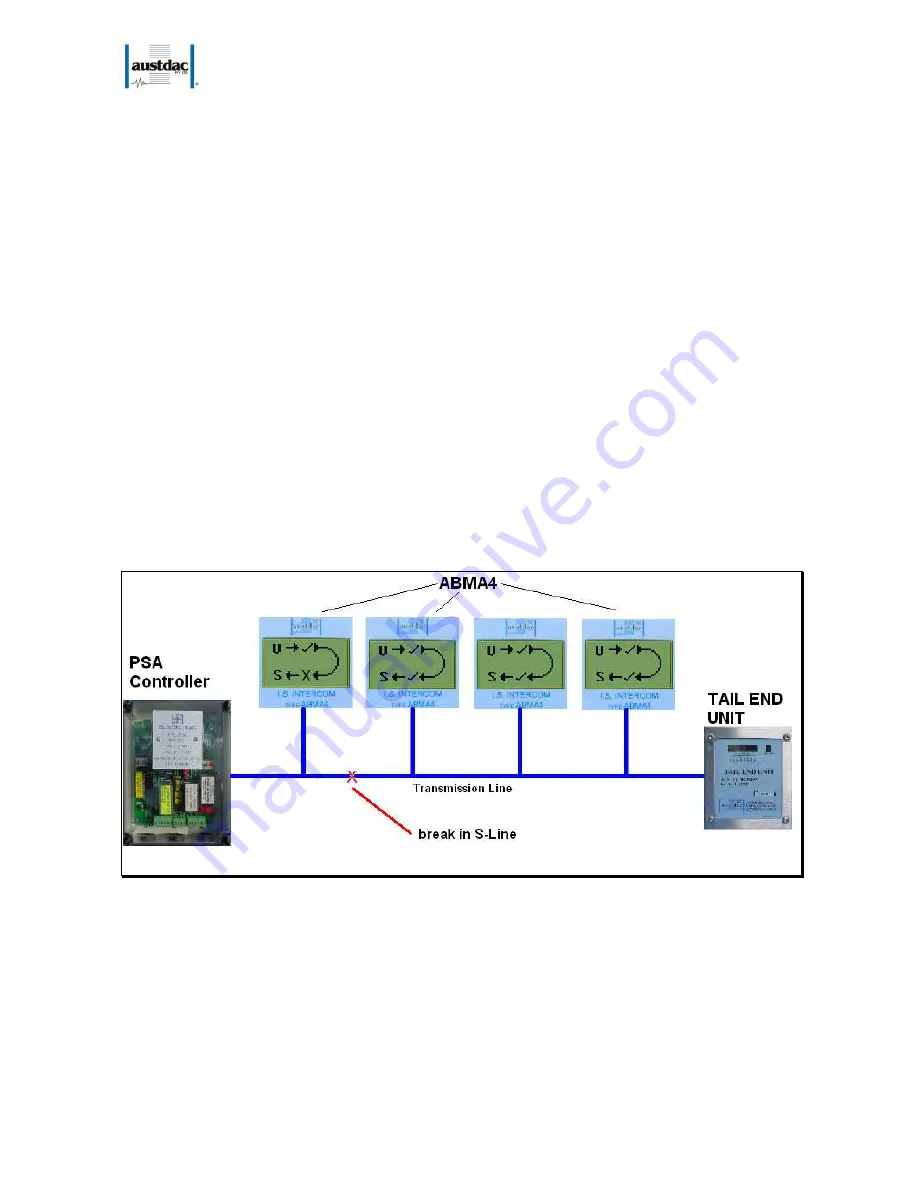
I.S. INTERCOM
20-278-12
TYPE ABMA4 USER MANUAL
18 OF 21
Issue: 05
If a system cable has electrical coupling between wires (no shielding and default installation) then the unit
after the V-Line break will update the PSA Loop Icon with two crosses (
×
) as shown in the figures above. The
crosses (
×
) indicate that there was a PSA signal detected but the level is weak enough to be assumed to be
decoupling noise. The last and most likely occurrence is a combination of both, where some units have two
crosses (
×
) and some units have blanks (or no valid confirmation).
You may have a break in the S-Line as well but until the TEU can return the signal (i.e. V-Line is OK) you
have no way of analysing this scenario. A possible pit-fall in analysis of the ABMA4 graphical display is that
you have a system working and then a fault occurs. The problem arises because the display will only show a
PSA loop status from the last received PSA and if the V-Line is cut then the ABMA4s that do not have any V-
Line signal do not update. So they will display two ticks (
√
)! You must remember (see fault flow diagram)
that a fault occurred because you did not get a confirmation from the PSA Controller. You can also check the
‘Comms Line’ menu (see Configuration Menu section above) to see when the last confirm occurred. The
ABMA4 unit that has two ticks will have an old confirm time displayed. An alternative method to overcome
the problem of the generic screen displaying two ticks is to reset all the ABMA4 along the system cable by
turning off the PSA Controller for ten (10) minutes. This will reset all ABMA4s to show PSA Loop with blanks
or un-initialized state. Then when you do the analysis you will only get cross (
×
) or blanks in the PSA loop
icon.
Analysis 3: There is break in S-line
The examples below show an enlarged PSA Loop Icon at varying states depending on where the S-line has
been broken/cut.
Figure 21: S-Line break at the front




































