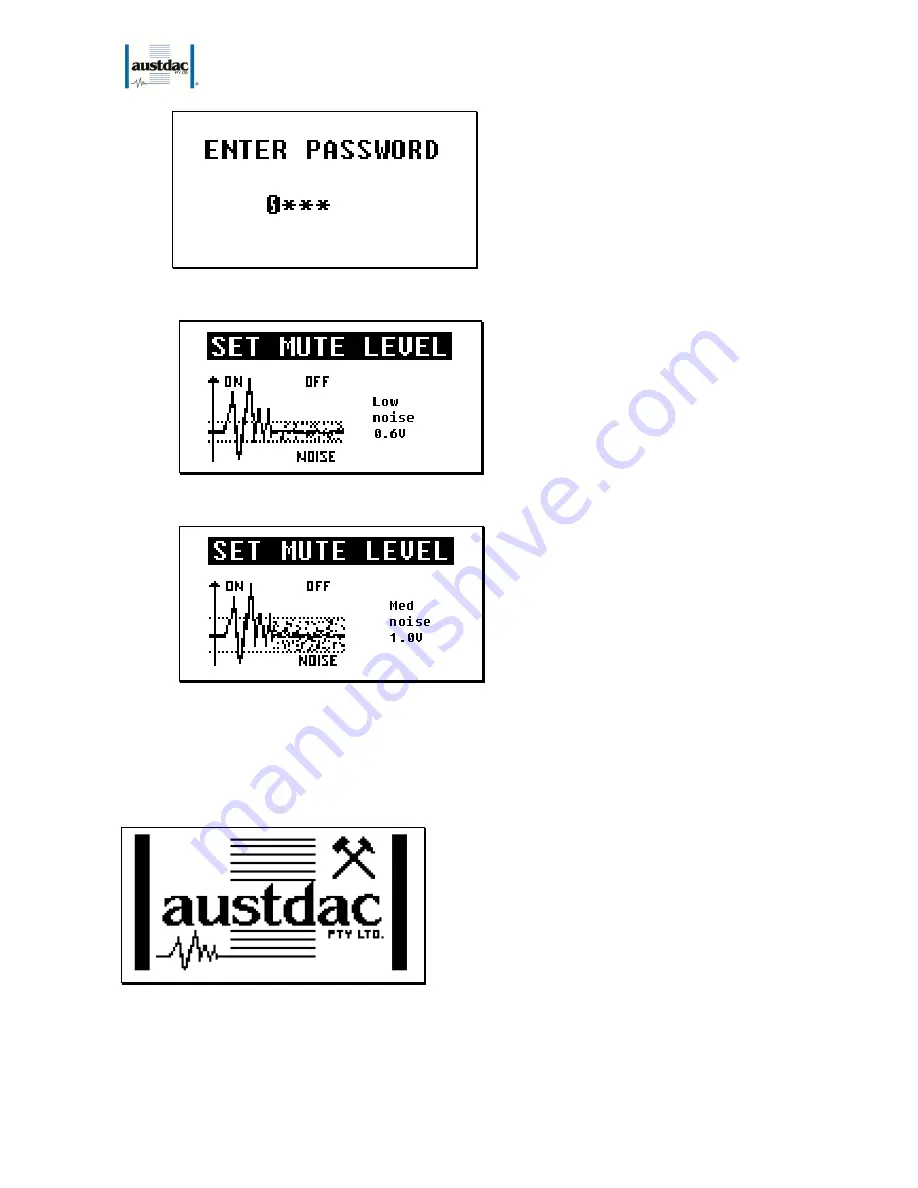
I.S. INTERCOM
20-278-12
TYPE ABMA4 USER MANUAL
13 OF 21
Issue: 05
Figure 11: Password Access screen
Figure 12: Set Mute Level Low
Figure 13: Set Mute Level Medium
4. About Menu
The ‘About’ menu show Austdac Logo and information on the product model and software version. To exit,
either press ‘Menu’ or ‘Enter keys.
The following screen will be displayed:
Figure 14: About Menu logo
After a further two second the following information will be displayed:







































