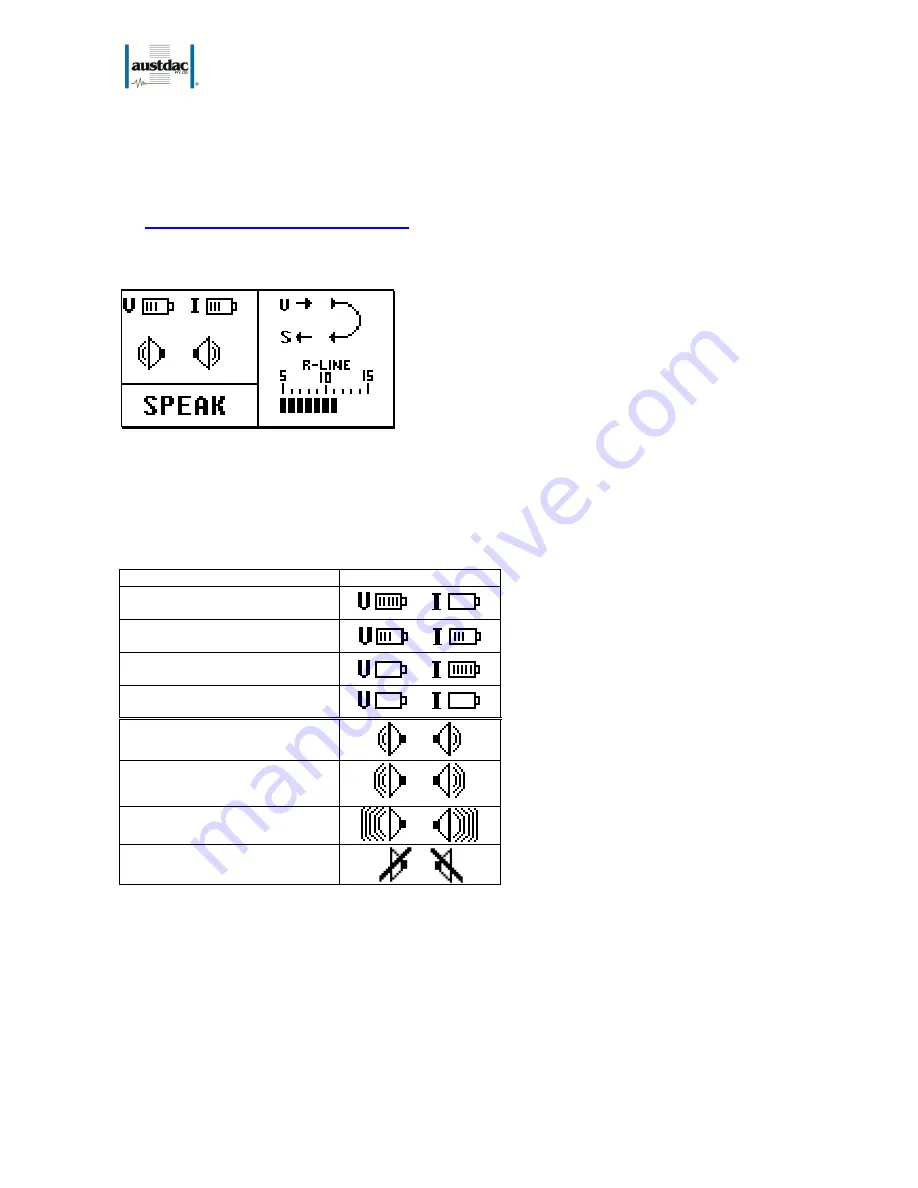
I.S. INTERCOM
20-278-12
TYPE ABMA4 USER MANUAL
8 OF 21
Issue: 05
6. Watchdog kicks
‘Watchdog’ is a background task that continuously monitors for tasks that have locked up (i.e. stopped). If
the task stops for more than 10 seconds, then it is kicked and the unit resets.
4. GENERIC DISPLAY DECRIPTION
When the unit powers up after going through the Austdac logo and version information, the Generic (default)
graphical mode is displayed on the LCD as seen below:
Figure 2: LCD Generic View
The LCD display is separated into three sections using bars. The top left shows battery health and speaker
volume state. Right of the bar shows external health of interface to PSA controller. The left bottom shows a
message box area for display messages such as ‘SPEAK’ when the SPEAK key is pressed.
Battery and Speaker Health Icons
Icon explanation:
Icon:
Full battery and not charging
Partly full battery and charging
Dead battery and charging
Dead battery, charging fault
Good Speakers (low volume)
Good Speakers (med volume)
Good Speaker (high volume)
Bad Speakers (speakers not
connected)
Table 1: Top Left Generic Icons
The current icon has bars that fluctuate from one bar to five bars depending on how much charge current is
flowing.
The hardware can show left or right speaker faults or both, as shown above. While in Generic Display view,
you can change the speaker output volume by pressing the up or down keys.







































