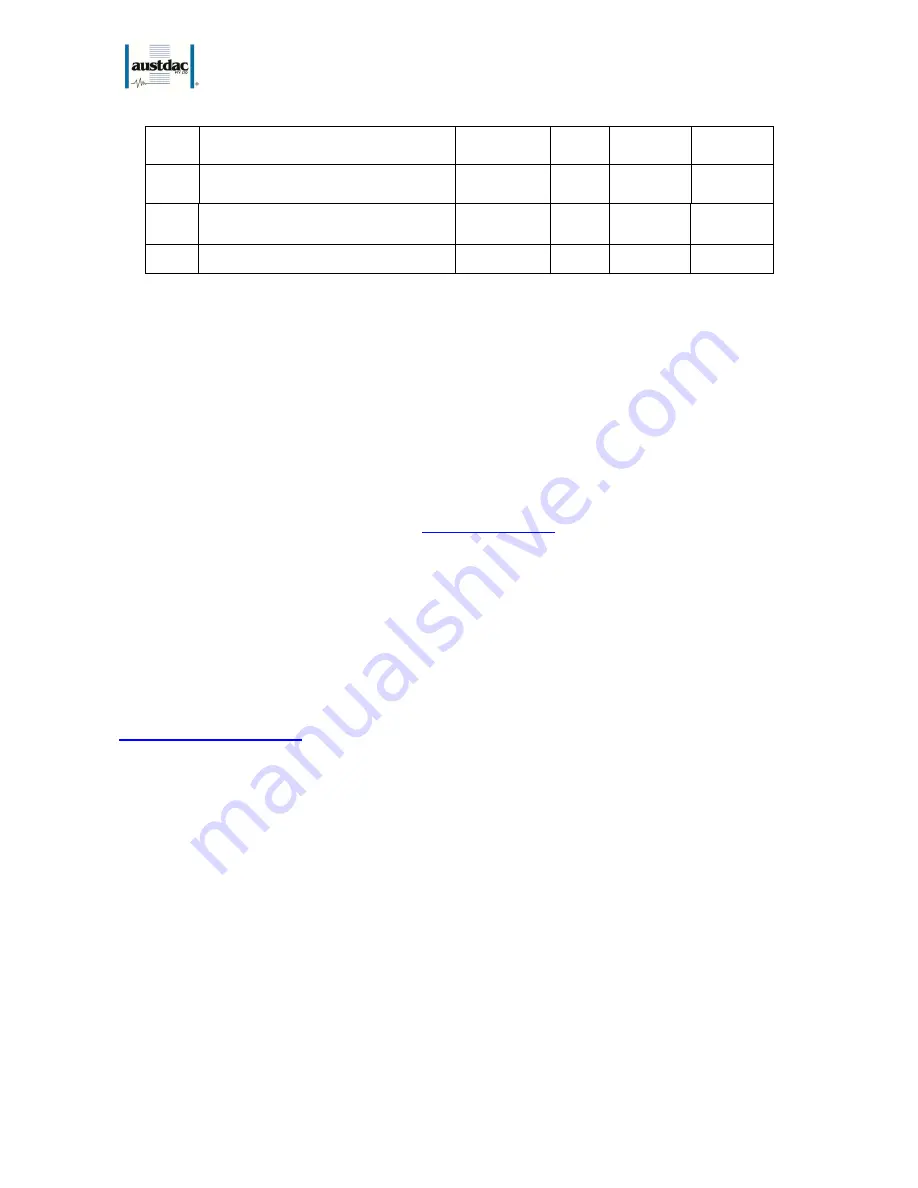
I.S. INTERCOM
20-278-12
TYPE ABMA4 USER MANUAL
2 OF 21
Issue: 05
05
Address and Logo Update
2017-03-24
CW
CW
PC
04
Images and Contact Details Update
2015-06-09
NK
NK
MC
03
Time to sleep from Menu, Speak and
PSA activity has changed.
2007-03-27
CG
CG
PB’
Issue
Details
Date
Drawn
Designed
Approved
Austdac Pty Ltd
Unit 1 / 42 Carrington Road
Castle Hill NSW 2154
Australia
PO Box 6486
Baulkham Hills Business Centre
NSW 2153
Australia
Phone: + 61 2 8851 5000
Fax: + 61 2 8851 5001
Website:
www.austdac.com.au
Copyright 2017
This document remains the property of Austdac Pty. Ltd. It is subject to its recall and must not be reproduced
in part or whole or its contents divulged to third parties without prior written approval from Austdac Pty Ltd.
TABLE OF CONTENTS
TABLE OF CONTENTS ..................................................................................................................................... 2
PHOTOGRAPHS ............................................................................................................................................... 3
FIGURES ........................................................................................................................................................... 3
TABLES ............................................................................................................................................................. 3
1.
GENERAL DESCRIPTION ..................................................................................................................... 4
2.
OPERATIONAL DESCRIPTION ............................................................................................................. 6
3.
BACKGROUND OPERATIONS ............................................................................................................. 6
1. Detection of PSA .............................................................................................................................. 6
2. Detection of Speech for Speaker Mute Control ................................................................................ 7
3. Detection of Low R-Line Voltage ...................................................................................................... 7
4. Pressing of SPEAK key .................................................................................................................... 7
5. Switching between Sleep and Deep Sleep modes........................................................................... 7
6. Watchdog kicks ................................................................................................................................. 8
4.
GENERIC DISPLAY DECRIPTION ........................................................................................................ 8
Battery and Speaker Health Icons ........................................................................................................ 8
PSA Health Interface Icons .................................................................................................................. 9
Text Box ................................................................................................................................................ 9
5.
CONFIGURATION MENU DESCRIPTION ............................................................................................ 9
Battery Menu ...................................................................................................................................... 10
Comms Line ........................................................................................................................................ 10
Setting ................................................................................................................................................. 10



































