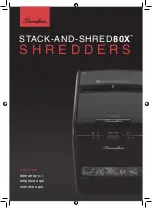6
Avoid touching the document
feed opening with hands.
Product is not intended for use by
children (product is not a toy).
Do not insert foreign objects into
the document feed opening.
Do not spray or keep any
aerosol products in or around
shredder.
Avoid loose clothing or jewelry
touching the document feed
opening.
Avoid getting hair near the
document feed opening.
WARNING
- DO NOT USE CANNED AIR ON SHREDDER.
- RISK OF FIRE.
Never use any petroleum based or flammable oils or lubricants in or around the
machine as some oils can combust causing serious injury.
- NEVER dispose of flammable chemicals or materials that have come into contact with flammable
chemicals (for example, nail polish, acetone, gasoline) in the shredder basket.
- Never shred plastic (except credit cards and CDs), any hard materials, continuous
forms, newsprint, or anything with adhesives including labels and envelopes.
- A socket-outlet should be near the equipment and be easily accessible.
- Always turn the shredder off and unplug the power cord from the AC outlet before cleaning it,
moving it, or emptying the waste basket.
- Never let the wastebasket become full. This will lead to shredded material being
pulled back up into the shredder and cause jams.
- Never place the shredder near water or any heat source.
- Keep wastebasket emptied so that the shredder output is not impeded.
- Do not use the shredder if the power cord is damaged in any way.
- Do not attempt to service this product yourself as doing so may expose you to sharp cutting blades
and/or electricity and will void the manufacturers warranty.
- Never try to clean or clear the shredder blade.
SERVICE CENTER
If you have any questions in regards to the operation of this shredder or in need of a spare part,
please contact our service center at:
Aurora Corp. of America
Telephone: 1-800-327-8508 (U.S.A. only) or 1-310-793-5650 (International)
Business hours: Monday to Friday 8:00 am - 5:00 pm PST (Pacific Standard Time)
Email: [email protected]
Or for more information, please visit our website at http://www.auroracorp.com
TROUBLESHOOTING CONTINUED
How to clear a paper jam in the shredder.
a) Switch the shredder over into Reverse (REV) mode. While in Reverse, the shredder will back up and
loosen the jammed paper. If required, you may need to tug and remove several sheets to effectively
clear the machine. When jammed paper is loosened or removed, switch back to the Auto-On mode to
continue shredding. Repeat steps if needed.
b) With stubborn situations where the reverse function does not help, you may loosen the jammed
paper with shredder oil (cooking oil is acceptable, nothing aerosol). Start by drizzling oil into the
blades where the paper is jammed. Let it soak for about 30 minutes to completely saturate. Return the
shredder back to Auto-On mode. If required, a rigid sheet of cardstock (old greeting card, folded file
folder, or a sheet torn from a cereal box) can be fed into the shredder to help push the jammed paper
through.
The shredder is constantly running while in “Auto (On)” mode.
a) It is possible that the activation sensor, which starts the shredder, has become blocked with paper.
Insert an index card or any rigid sheet of cardstock (old greeting card, file folder, or a sheet torn from
a cereal box), directly in the center of the feed slot, while applying force to help push the jammed
paper through. This will usually clear any paper blocking the activation sensor and feed entry.