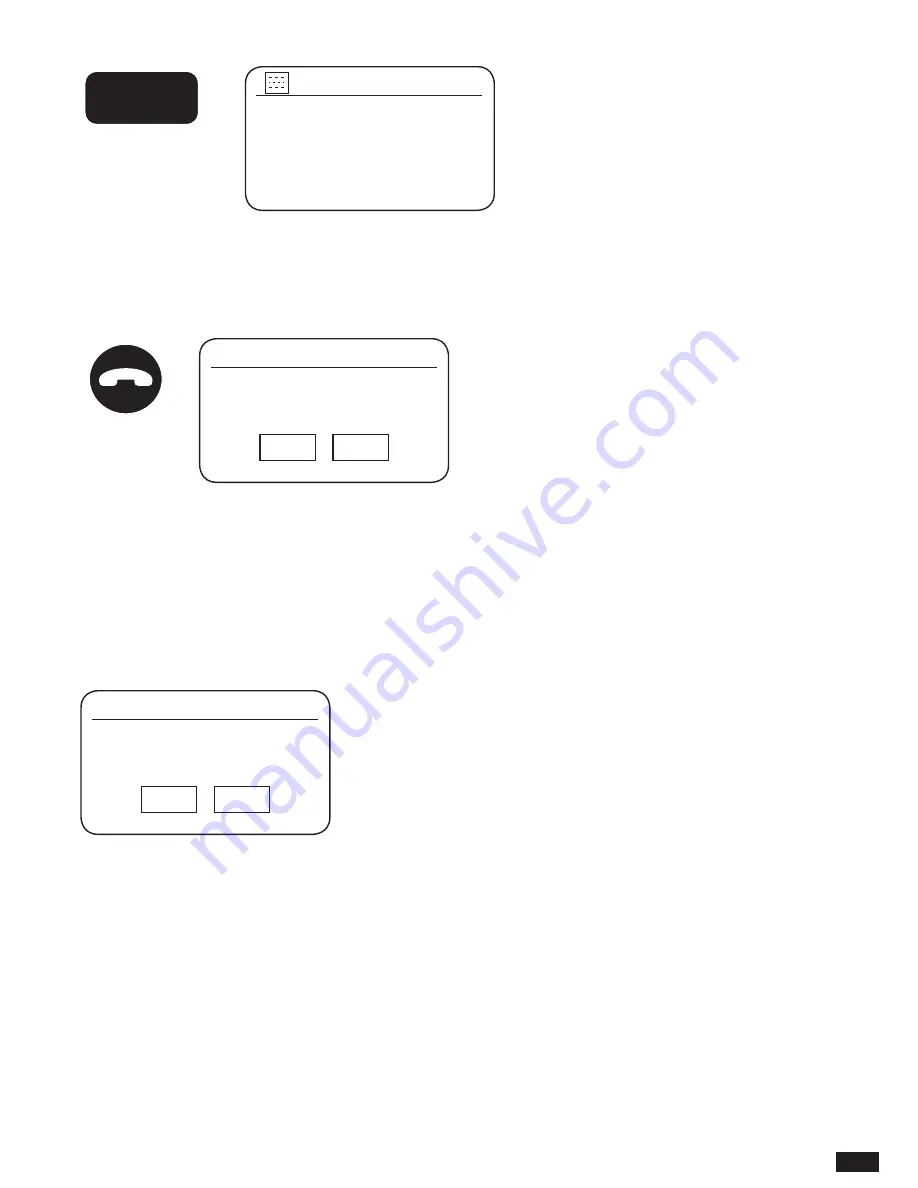
87
2. Press the Menu button to enter the FM menu.
3. Rotate the Tuning/Seek/Select control until ‘Scan setting’ is highlighted and then press the
control to enter the scan adjustment mode.
The current scan setting is indicated with an asterisk.
4. To set your radio so that only the stations with the strongest signals are found during
scanning rotate the Tuning/Seek/Select control until ‘YES’ is highlighted. Press the Tuning/
Seek/Select control to confirm the setting. (Normally this will restrict scanning to local
transmissions.)
Alternatively, to set your radio so that all available stations are found during scanning (local
and distant transmissions) rotate the Tuning/Seek/Select control until ‘NO’ is highlighted.
Press the Tuning/Seek/Select control to confirm the setting.
5. Press the Menu button to return to the normal FM mode display.
STEREO / MONO SWITCHING
If the FM radio station being listened to has a weak signal, some hiss may be audible. It is
possible to reduce this hiss by forcing the radio to play the station in mono rather than stereo.
1. Press the Source button as needed to select the FM radio mode display and tune to the
required FM station as previously described.
SOURCE
MENU
FWD.
BACK
INFO
TUNING
SEEK/SELECT
VOLUME
EQUALIZER
PRESET
PRESET
-
PRESET
+
Scan setting
Audio setting
System settings
>
Main menu
>
FM radio
All stations
FM scan-level
YES *
NO
SOURCE
MENU
FWD.
BACK
INFO
TUNING
SEEK/SELECT
VOLUME
EQUALIZER
PRESET
PRESET
-
PRESET
+
All stations
FM scan-level
YES
NO *
Содержание Shirudo
Страница 1: ...1 INSTRUCTION MANUAL shīrudo シールド NL DE FR UK ...
Страница 127: ...127 ...
Страница 128: ...128 Prime Europe B V Everdenberg 9a 4902 TT Oosterhout The Netherlands www audisse com 03 17 ...






























