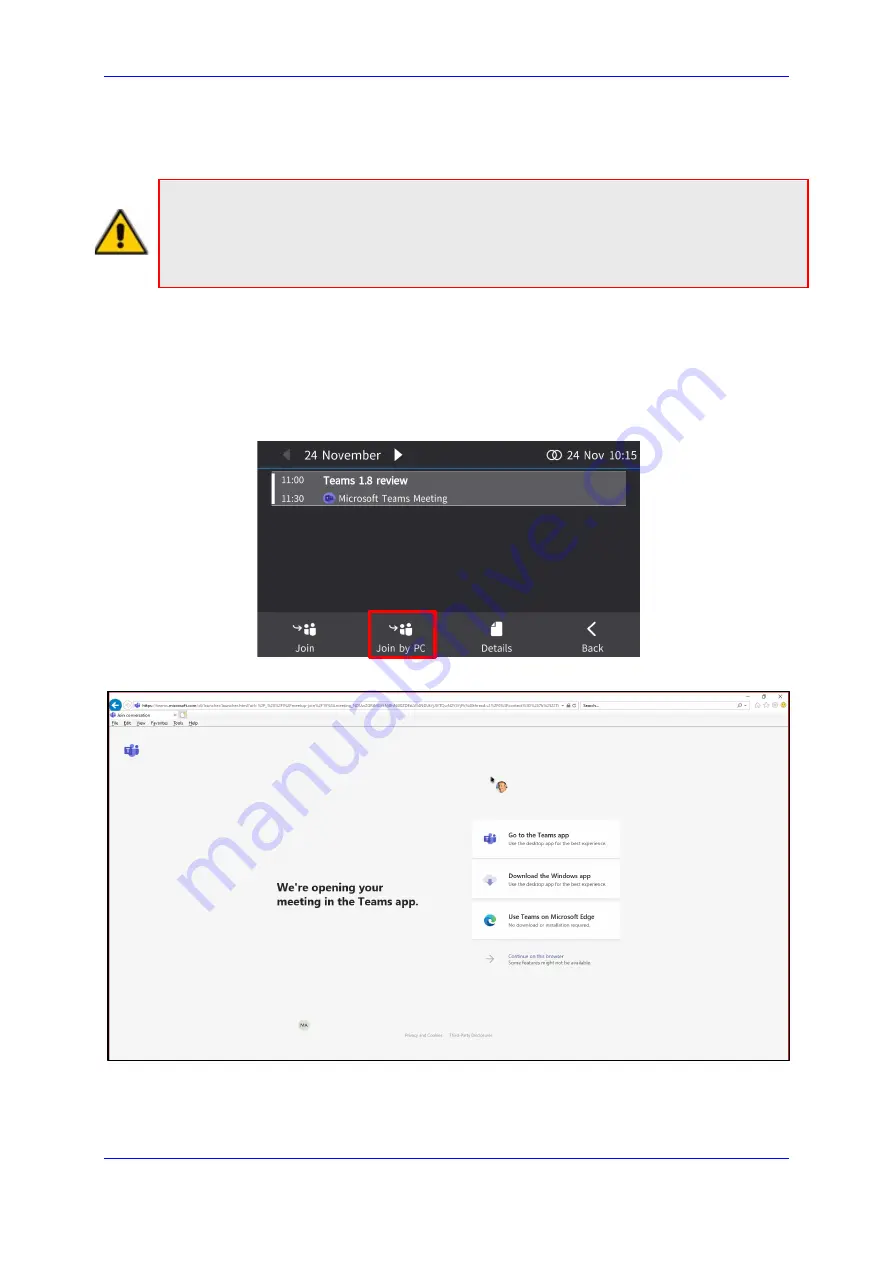
Device Duo Application Note
8. Joining a Meeting by PC
Version N/A
33
Duo
8
Joining a Meeting by PC
Note:
Before attempting to join a meeting, make sure:
•
You’ve signed in to the phone with a Skype for Business account
•
The phone is paired with the Teams/Zoom application on the PC
•
You have Teams/Zoom meetings in your Calendar
The feature allows a user to join a meeting viewed in the phone’s Calendar, by PC.
To join a meeting by PC:
1.
Open the phone’s Calendar (MENU button >
Calendar
), press the upper or lower rim
of the navigation button to navigate to the meeting you want to join if there are more
than one (in the phone’s touch screen, you can navigate with your finger).
2.
Touch the
Join by PC
softkey.
3.
In the relevant browser that opens, click
Go to the Teams app/Zoom app
.
4.
View in the Teams/Zoom application on the PC a meeting window indicating a new
Teams/Zoom desktop call has started.
Содержание Device Duo
Страница 2: ......
Страница 12: ...Device Duo Application Note 12 Document LTRT 11325 AudioCodes IP Phones This page is intentionally left blank ...
Страница 26: ...Device Duo Application Note 26 Document LTRT 11325 AudioCodes IP Phones This page is intentionally left blank ...
Страница 36: ...Device Duo Application Note 36 Document LTRT 11325 AudioCodes IP Phones This page is intentionally left blank ...
Страница 38: ...Device Duo Application Note 38 Document LTRT 11325 AudioCodes IP Phones This page is intentionally left blank ...
Страница 40: ...Device Duo Application Note 40 Document LTRT 11325 AudioCodes IP Phones This page is intentionally left blank ...
Страница 42: ...Device Duo Application Note 42 Document LTRT 11325 AudioCodes IP Phones This page is intentionally left blank ...
Страница 44: ...Device Duo Application Note 44 Document LTRT 11325 AudioCodes IP Phones This page is intentionally left blank ...
Страница 47: ......






























