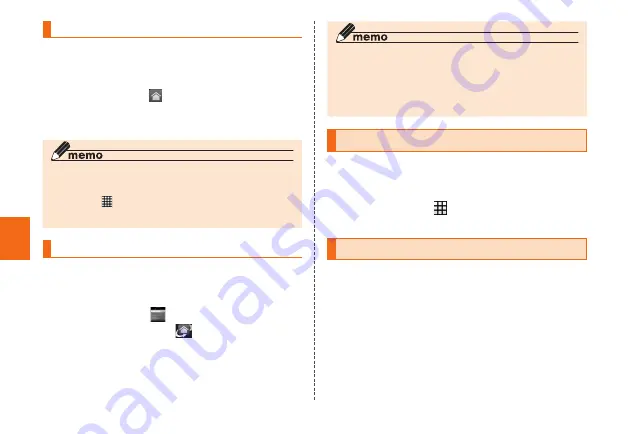
Basic Oper
ation
48
Using Entry Home
This is home application with the screen looked like a
conventional cell phone to use a smartphone at ease even
for the first-time user.
Home screen
→
[
(Entry Home)]
→
Check Descriptions
→
[OK]
Standby screen of Entry Home appears.
◎
To restore the Home screen from Entry Home
to "Advanced Home", standby screen of Entry
Home
→
[ (Menu)
]→
[Settings]
→
[Change
home]
→
[OK].
Using
かんたんメニュー
(Easy menu)
The home application can be used easily for the first-time
user or the elderly. Tap a category icon to display the menu
by category and start the application.
Home screen
→
[
(
オススメ
)
(Recommended)
]→[
(Home Switcher)
]
→
Select "
かんたんメニュー
(Easy
menu)"
→
[OK]
Standby screen of
かんたんメニュー
(Easy menu)
appears.
◎
To restore the Home screen from
かんたんメニュー
(Easy
menu) to "Advanced Home",
かんたんメニュー
(Easy
menu)
→
[
便利な機能
(Useful functions)]
→
[
アプリを使う
(Use applications)]
→
[Home Switcher]
→
Select "Advanced
Home"
→
[OK].
Using the Simple menu
When you purchase the product, you can display "Simple
menu", which places basic functions. Tap an icon to start
the application.
Home screen
→
[
(Simple)]
Simple menu appears.
Using the Applications list
A list of installed applications is displayed.
Simple menu
→
[Apps]
The Application list appears.






























