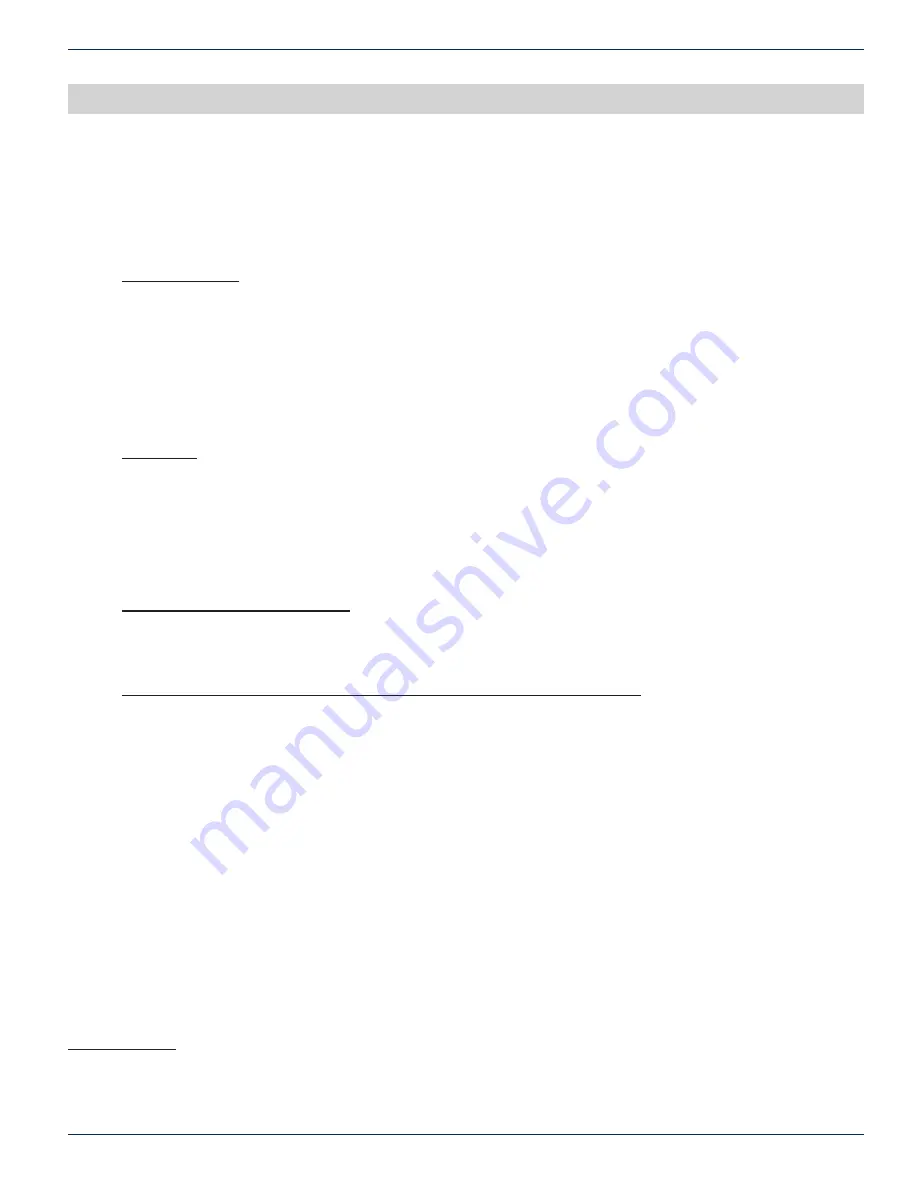
CRAFT LINE INTERFACE (CLI)
ChromaFlex Chassis – Operation Manual
4-1
ATX Confidential & Proprietary
CRAFT LINE INTERFACE (CLI)
4. Craft Line Interface (CLI)
The CLI interface allows the user to configure and monitor the chassis and associated plug-in application modules. The
chassis allows one console and up to 2 remote CLI simultaneous sessions. The console session is always active; the
remote session is activated when initiated through a telnet connection.
Local Console CLI:
You can connect to the console CLI session via the controller modules front panel 3.5 mm RS232 connector via either
a native serial RS232 or an USB-Serial adaptor connected to a host PC running terminal application like Hyperterm or
TeraTerm. The serial port settings are as follows:
9600 bps
8 data bit
no parity
no flow control
Remote CLI:
You can connect up to 3 remote CLI sessions via a telnet session. The ChromaFlex chassis will need to be connected to a
network as described in the ChromaFlex Chassis Installation and Operation Guide document #99-02-0001. A Telnet session
can be initiated from a host PC via the application like putty.exe or telnet.
The remote CLI session is de-activated with the command “logout” on CLI prompt. When finishing with a remote CLI
session, the user shall “logout” instead of timeout. Otherwise, the remote CLI session may be still considered active.
Default Remote CLI login credential:
Must be in lowercase,
Login: inno
Password: inno
1
Please see footnote for important user credential support in release 4.3 and later.
4.1 Command Structure
Similar to the Display Module LCD menu, the ChromaFlex chassis Craft Line Interface (CLI) is structured into bi-level
trees. The first part is controller module related information and the second part is plug-in related information. The top level
contains the commands for second level, but each has its own command structure.
Upon power up of the controller module, the CLI attaches to the front panel DB9 console port by default. The following is a
sample greeting screen -
*******************************************************
InnoTrans Craft Line Interface
*******************************************************
ChromaFlex
[slot-1]
>
The slot number in square bracket indicates the plug-in that CLI is currently in communication with. The above example
selects the slot number 1. Slot-1 is the default slot to be shown after boot up.
1
Starting software release 4.3, the User Management is supported. The factory default login “inno” will no longer be
supported. Instead, an “admin” user with user manageable password is supported.
CHAPTER 4:






























