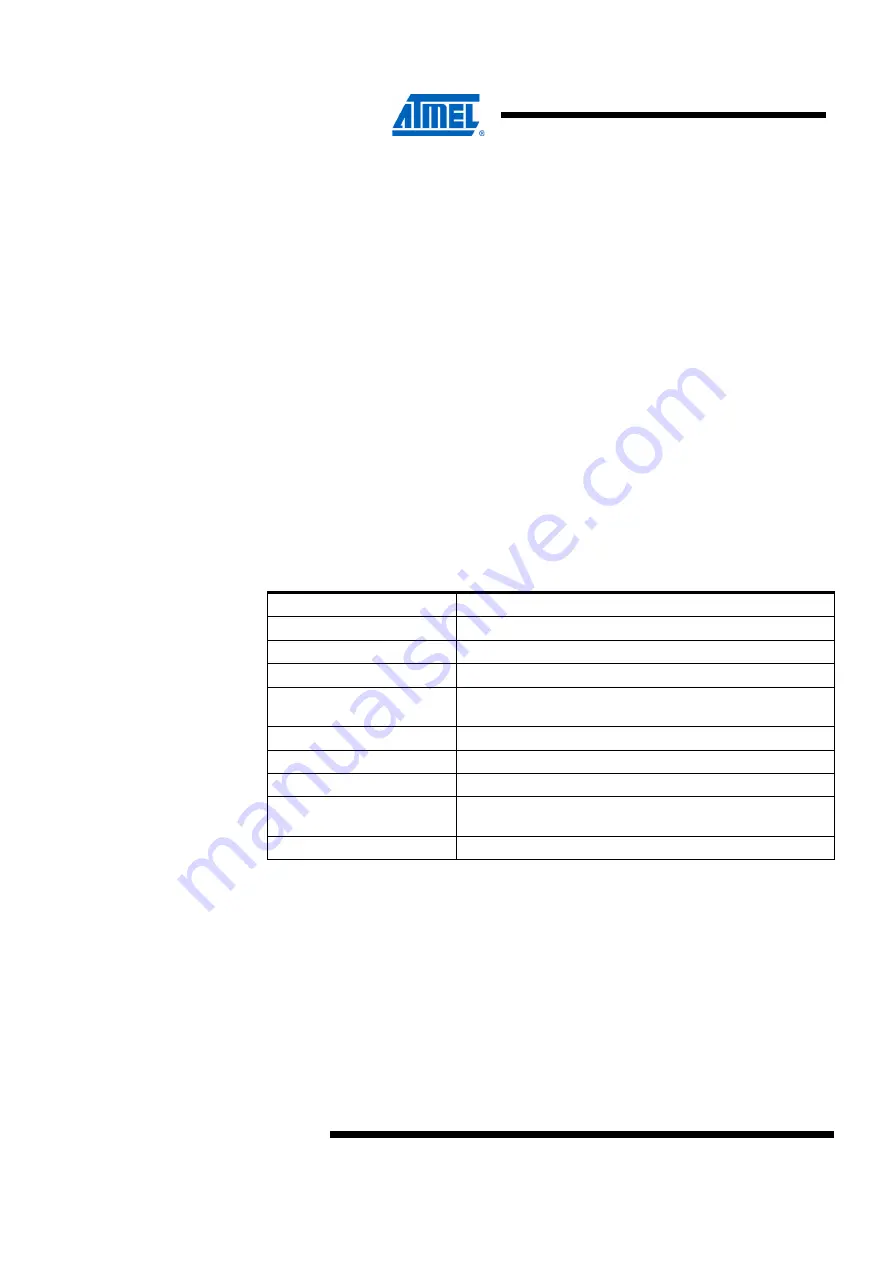
48
Atmel AVR2052
8200M-AVR-11/11
11.4.3 Demonstrating OTA upgrade functionality
OTA upgrade functionality of the BitCloud SDK can be demonstrated using the Atmel
XMEGA platform by using the serial Atmel DataFlash device found on the STK600
board. Once the DataFlash device is connected to the Atmel ATxmega256A3, as
, the user should configure and install devices as follows:
1. Load the WSNDemo application configured and compiled with APP_USE_OTAU
defined as 1 in the
configuration.h
file.
a. Program the embedded bootloader image:
bootloaderOTAU_ATXmega256A3.hex
or
bootloaderOTAU_ATXmega256D3.hex
from the Serial Bootloader
package.
b. The application image should be converted to
*.srec
format and
installed using the Bootloader PC tool from the same package, as
described in Section
c. The device is able to act as an OTA client, as defined in
2. Program another device with the Runner application available in the
<SDK-
Root>\Evaluation Tools\Runner\
directory in the SDK. The Runner node acts
as an OTA server, as defined in
Once the images are programmed and WSNDemo devices are joined to the network,
follow the instructions given in Section
to update firmware over the air.
11.5 Reserved hardware resources
Table 11-7.
Hardware resources reserved by the stack on ATxmega256A3.
Resource
Description
Processor main clock
16MHz from internal 32MHz RC oscillator
Asynchronous clock
1kHz from 32kHz ultra-low-power internal oscillator
SPIC (Port C)
Radio interface
ATxmega ports PC0, PC2,
PC3, PC4, PC5, PC6, PC7
Radio interface
RTC
Asynchronous timer
Timer/Counter C1
System timer
PORTC INT0
Radio interface
EEPROM
Storage for user settings accessible via persistent data
server
PD4..PD7
External DataFlash, when OTAU functionality is used






























