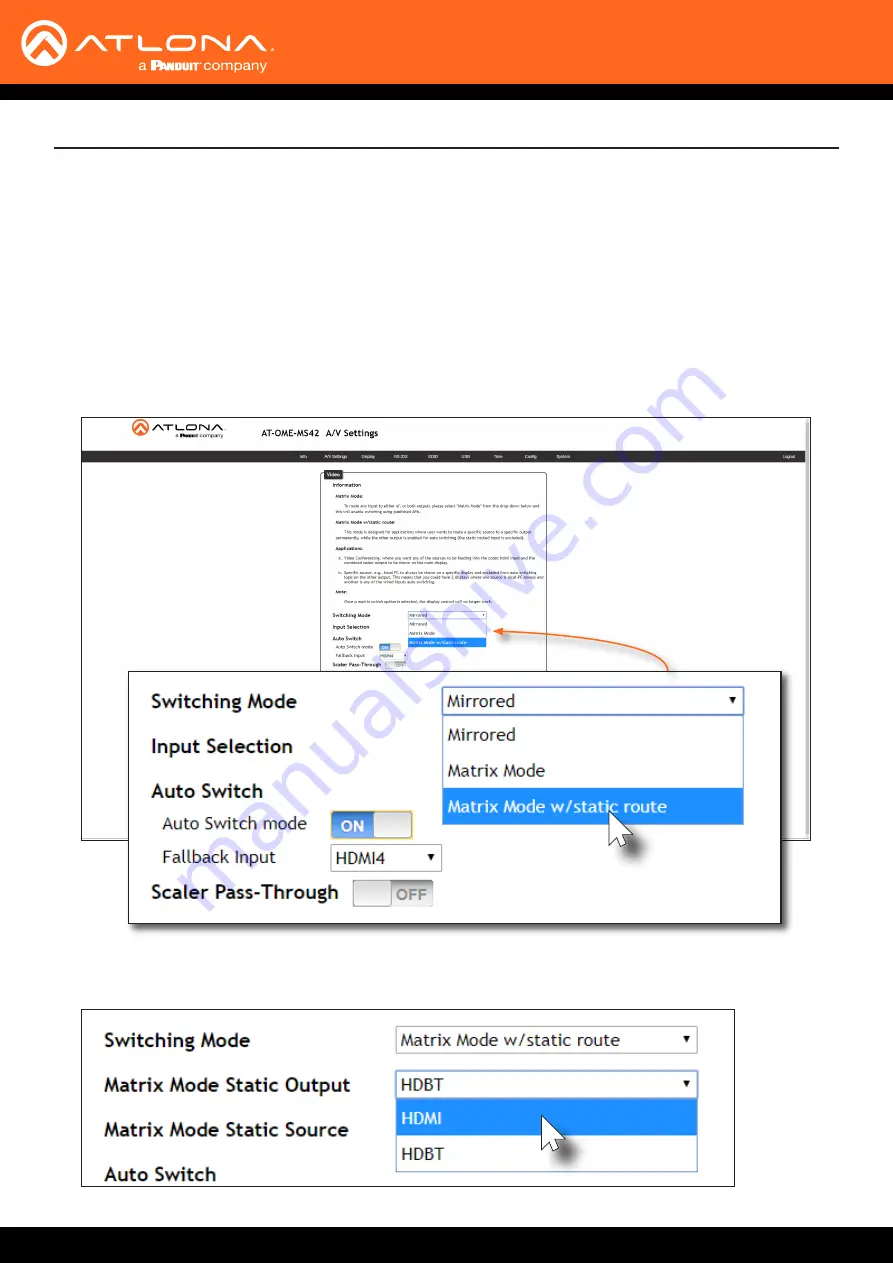
AT-OME-MS42
20
Device Operation
This mode is desirable when integrating the AT-OME-MS42 with a video conference system. In this mode, both
static input and output routing are specified.
must be enabled. However, the specified
static input will be removed from the auto-switching pool. For example, if the
HDMI IN 3
port is specified as a static
input, then auto-switching will “skip” this port when auto-switching.
Matrix Mode w/ Static Route
1.
Login to the web server. Refer to
Introduction to the Web Server (page 51)
.
2. Click
A/V Settings
in the menu bar.
3. Click the
Switching Mode
drop-down list and select
Matrix Mode w/ static route
.
4. Click the
Matrix Mode Static Output
drop-down list and select the output that will be “static”. This is the output
that will not change.
















































