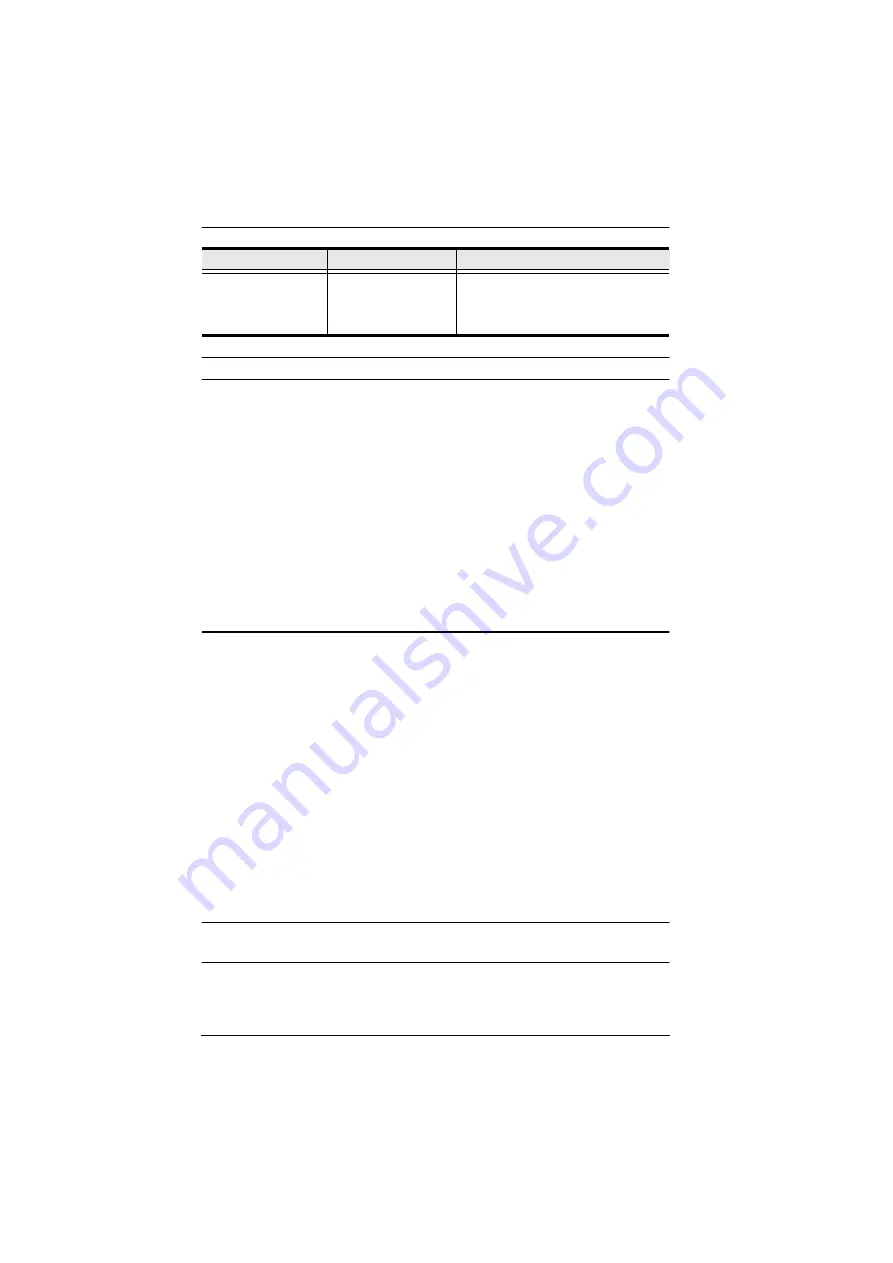
VS0110HA User Manual
13
Note:
Each command string should be separated with a space.
Verification
After entering a command, a verification message appears at the end of the
command line as follows:
Command OK - indicates that the command is correct and successfully
performed by the splitter.
Command incorrect - indicates that the command has the wrong format
and/or values or the EDID switch is not set to Mode 3 (see
Firmware Upgrade
Go to ATEN’s website and choose the model name of your device
(VS0110HA) to download the latest firmware upgrade package to a computer,
and then do the following steps:
1. Power on your VS0110HA.
2. Use a USB cable to connect a USB port on your computer to the
VS0110HA’s Micro USB port.
3. From the downloaded package, execute the EXE file. The upgrading
screen appears and the upgrade is automatically processed.
4. When the upgrade is complete, a confirmation message “Success” appears
and then the screen automatically closes.
Note:
The firmware upgrade package should be saved in an independent
folder to make sure only the latest firmware version is executed.
Reset the VS0110HA
to default factory
settings
reset
-
Task
RS-232 Command
Description























