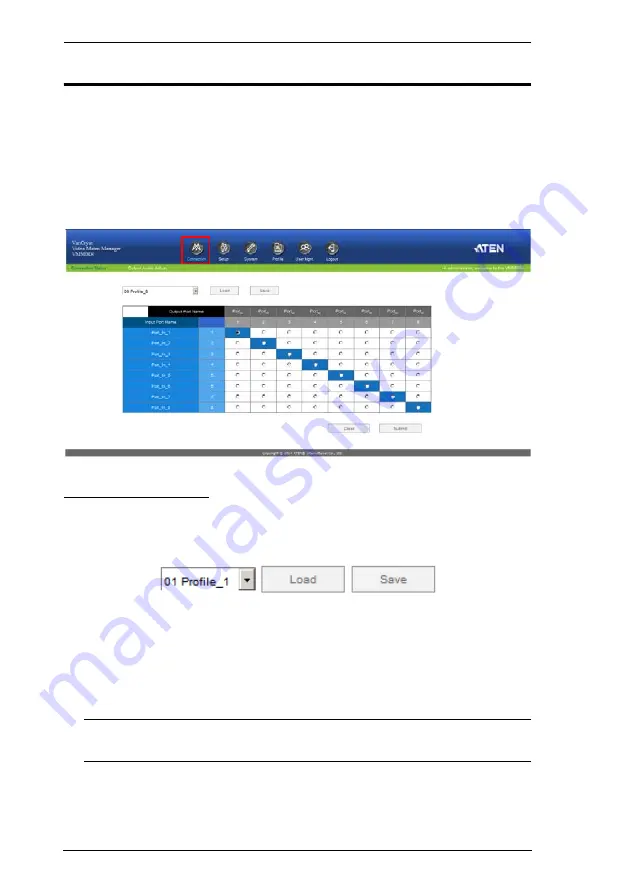
VM5808H User Manual
36
Connection
The
Connection
icon leads to the Connection Status page, where you can
configure port connections and save them to a Profile (
page 52). The VM5808H allows you to store up to 32 (numbered 01–32)
differently configured connection profiles that can be saved and recalled later
by either connection method: locally via the unit’s front panel pushbuttons
(
, page 29) and over IP via the GUI. This page also links to
the Output Audio Adjust page (
Connection Status
The Connection Status Page has a drop-down menu, which allows you to
quickly save port connection configurations and load stored connection
profiles.
It also has a table to easily configure Input-to-Output port connections. This
page can be configured as follows:
1. Select the radio button at the corresponding intersection of the input/
output ports you want to connect – this ties up an input source to an output
display.
Note:
Multiple connections can be changed simultaneously; simply select
all the connections you want to configure.
2. Click the
Submit
button. The display reloads with the new status changes.
Or, click the
Clear
button to revert to the stored configuration.
Содержание VM5808H
Страница 1: ...8 x 8 HDMI Matrix Switch with Scaler VM5808H User Manual www aten com ...
Страница 10: ...VM5808H User Manual x This Page Intentionally Left Blank ...
Страница 18: ...VM5808H User Manual 8 This Page Intentionally Left Blank ...
Страница 22: ...VM5808H User Manual 12 Continues on next page Installation Diagram 5 6 1 3 2 4 7 ...
Страница 42: ...VM5808H User Manual 32 This Page Intentionally Left Blank ...
Страница 70: ...VM5808H User Manual 60 This Page Intentionally Left Blank ...
Страница 82: ...VM5808H User Manual 72 This Page Intentionally Left Blank ...






























