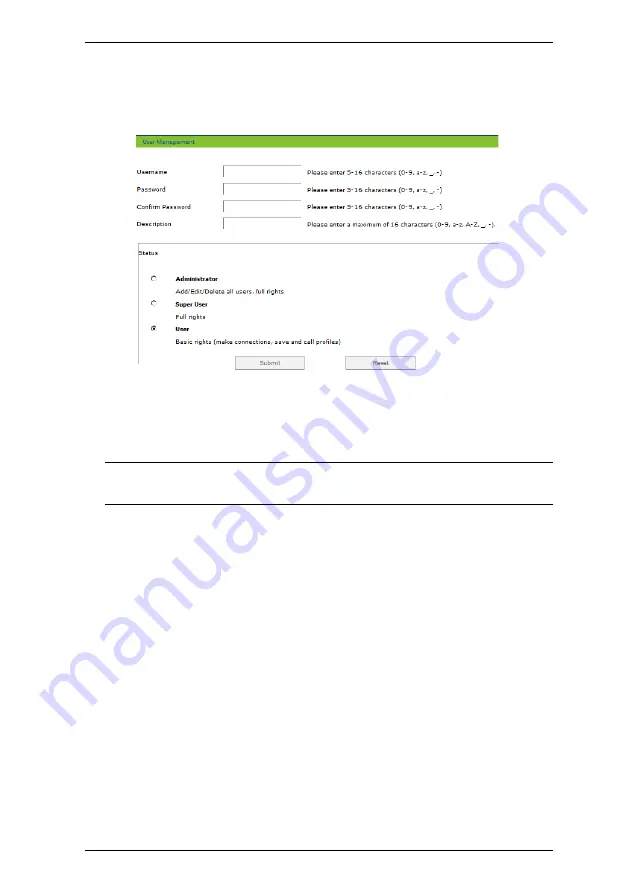
Chapter 4. System Operation
55
Add / Edit User
Use the Add / Edit User page to name a user, set the user’s password, add a user
description, and set the user’s Status (see
VM5808H’s GUI.
Fill in the user name or edit an existing one
Enter a password and re-type the password to confirm
Note:
Usernames and passwords are case sensitive, and must be 5–16
alphanumeric characters.
Add or edit the description for the user
Select the status that you want to grant the user (see
Click
Submit
to save the data
Click
Reset
to clear all the fields or revert to the last-saved values
If a user is logged from the VM5808H’s GUI, their user settings cannot be
edited, and the fields in this screen are grayed out.
Содержание VM5808H
Страница 1: ...8 x 8 HDMI Matrix Switch with Scaler VM5808H User Manual www aten com ...
Страница 10: ...VM5808H User Manual x This Page Intentionally Left Blank ...
Страница 18: ...VM5808H User Manual 8 This Page Intentionally Left Blank ...
Страница 22: ...VM5808H User Manual 12 Continues on next page Installation Diagram 5 6 1 3 2 4 7 ...
Страница 42: ...VM5808H User Manual 32 This Page Intentionally Left Blank ...
Страница 70: ...VM5808H User Manual 60 This Page Intentionally Left Blank ...
Страница 82: ...VM5808H User Manual 72 This Page Intentionally Left Blank ...
















































