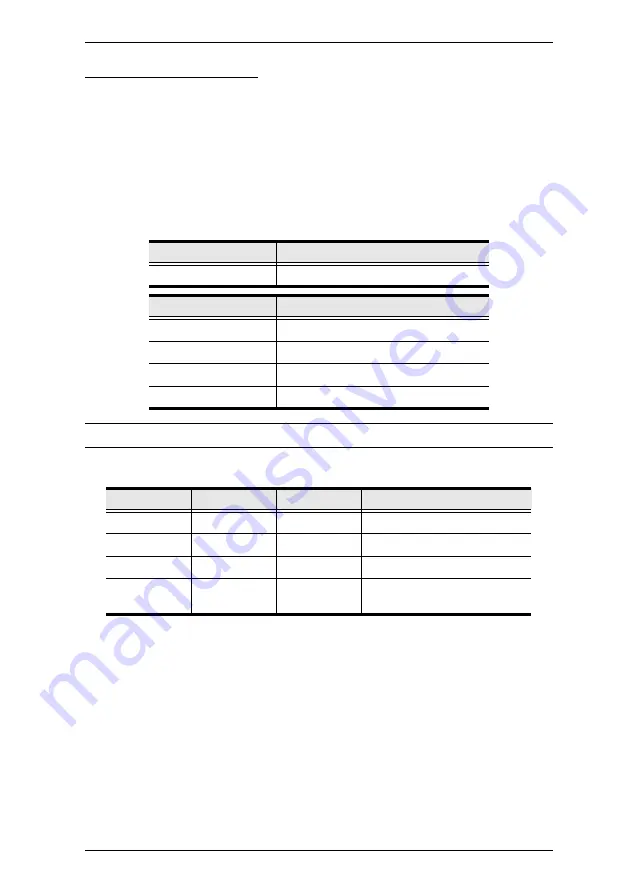
Chapter 5. RS-232 Commands
133
Fan Speed Command
The Fan Speed command allows you to set the VM1600’s internal fan speed.
To set the fan speed, use the following command:
C C [Enter]
1. For example, to set the fan to auto detect, type:
fan auto [Enter]
The following tables show the possible values for the
Fan Speed
command:
Note:
Each command string can be separated with a space.
The following table lists the available Fan Speed commands:
Command
Description
fan
Fan Speed Command
Control
Description
low
Set internal fan to low speed
mid
Set internal fan to normal speed
high
Set internal fan to high speed
auto
Set internal fan to auto detect (default)
Command
Control
Enter
Description
fan
low
[Enter]
Sets fan speed to low
fan
mid
[Enter]
Sets fan speed to normal
fan
high
[Enter]
Sets fan speed to high
fan
auto
[Enter]
Sets fan speed to auto detect
(default)




























