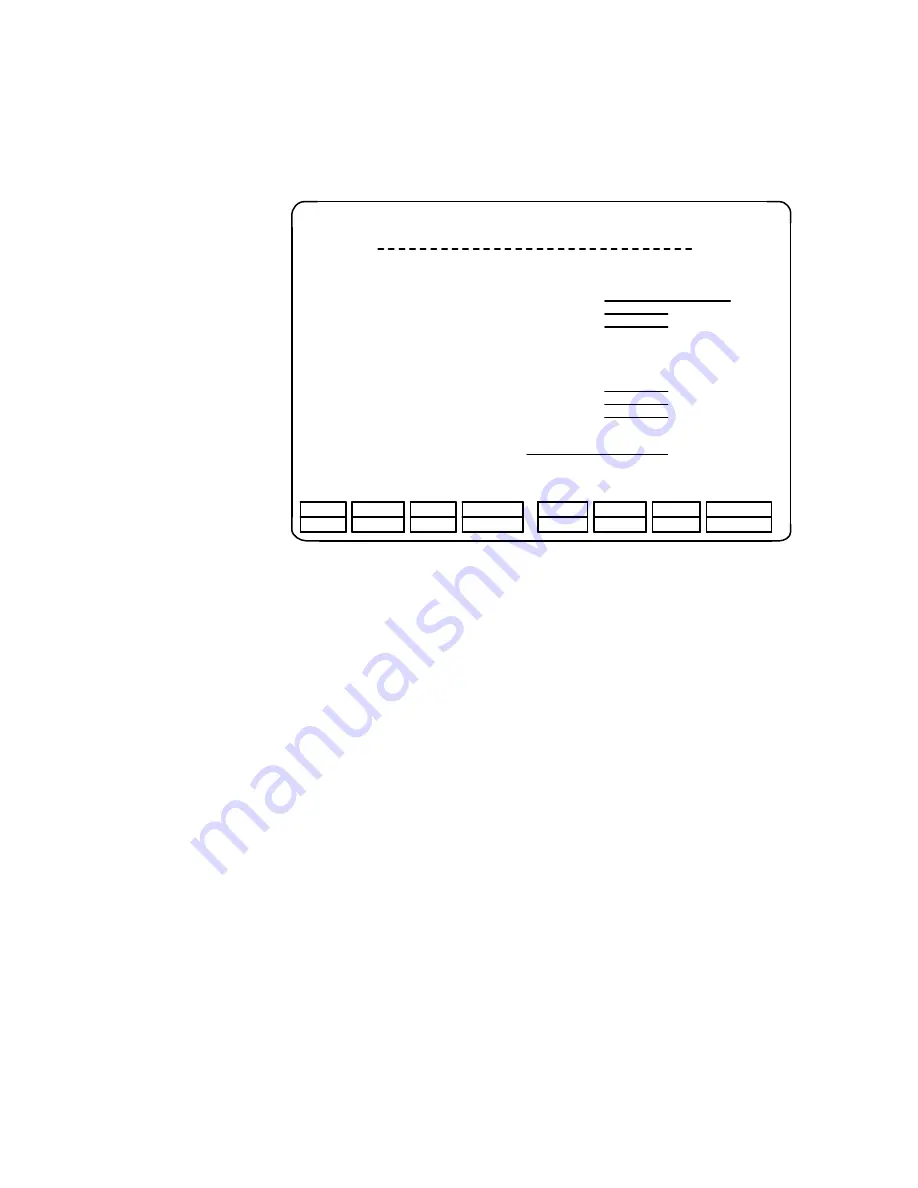
Implementing FAX Attendant
bbbbbbbbbbbbbbbbbbbbbbbbbbbbbbbbbbbbbbbbbbbbb
bbbbb
bbbbbbbbbbbbbbbbbbbbb
SAVE
CHG-KEYS
CHG-KEYS
Status Screen
HELP
Available Disk Space:
Connection to Switch:
Database Reconciliation last run on:
CANCEL
Extensions changed:
Extensions added:
Extensions deleted:
Name:
Enter Name. Press SAVE to continue.
DISPLAY
bbbbbbbbbbbbbbbbbbbbbbbbbbbbbbbb
Figure 3-1.
Status Screen
3. At the Status Screen, type your name and press
cbbbc
bbb
F3
(SAVE).
—
The system records your name in the Status Screen Access Log.
The IS-III Main Menu appears.
3-3






























