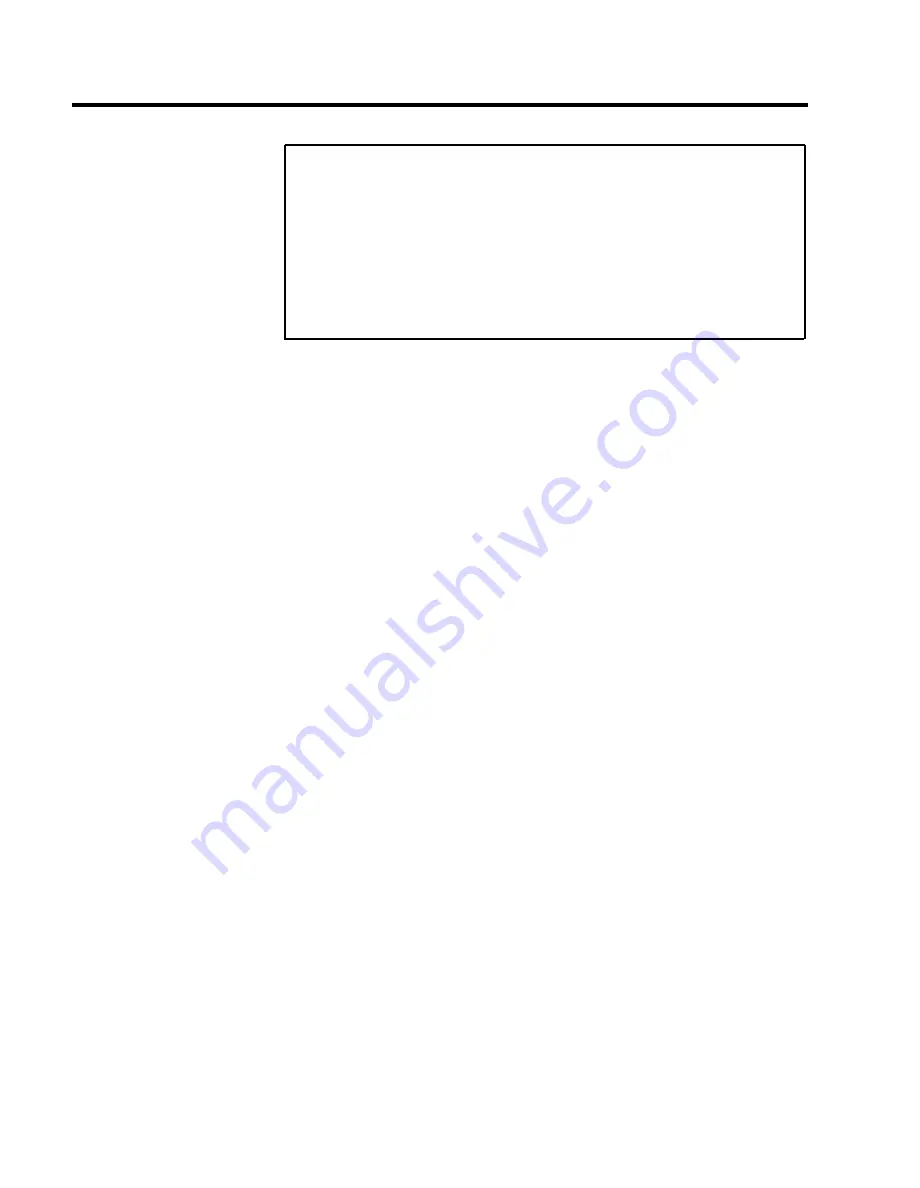
Running the Cables
CAUTION:
Do not run cables inside or on top of air
plenums or ducts, along hot pipes, or across walkways.
If you use staples to attach cords to walls or
baseboards, be careful not to pierce the cable. If there
are one or more In-Range Out-of-Building voice
terminals to be installed, be sure to use two IROB
protectors for each IROB voice terminal.
1 On the floor plan, assign a wiring run number
(1, 2, 3, etc.) to each voice terminal location.
2 Write the voice terminal location on each wiring run
label (for example,
❑
1 Reception,
❑
2 Salesroom,
❑
3 Shop).
3 Attach the labels for wiring runs 1 through 6 to the
inside of the right door of the apparatus box labeled
❑
1-6. The label for wiring run 1 goes at the top, and
the rest follow in order down to the label for wiring run
6 at the bottom.
4 Label the remaining boxes in the same way until there
is a label assigning a wiring run to each jack in the
jack field.
5 Use spooled cable or select a length (usually 100 or
200 feet) of cable long enough for wiring run number 1
as shown on the floor plan.
NOTE:
The recommended method is to use spooled
cable for the wiring runs and cutdown-to-
modjack adapters in the jack field. An
alternative is to use modular wall jacks to
connect two or more cables if you have voice
terminal locations beyond the reach of 200-
foot cables. In any case, a voice terminal
should not have a wiring run from the control
unit that exceeds 1000 feet.
2-38 Wiring the System
Содержание administration and
Страница 1: ...AT T 518 600 016 MERLIN II COMMUNICATIONS SYSTEM Installation Administration and Maintenance Manual ...
Страница 40: ...FIGURE 1 9 System architecture Theory of Operation 1 37 ...
Страница 175: ...Top cover Front cover FIGURE 2 27 Control unit covers Testing the System 2 107 ...
Страница 177: ...Top cover E m p t y m o d u l e FIGURE 2 28 Installing the control unit top cover Testing the System 2 109 ...
Страница 179: ...Front cover E m p t y module FIGURE 2 29 Installing the control unit front cover Testing the System 2 111 ...
Страница 211: ...FIGURE 3 I A MERLIN II System Display Console The Administrator Attendant Console 3 3 ...
Страница 213: ... FIGURE 3 2 A BIS 34D Console The Administrator Attendant Console 3 5 ...
Страница 217: ...1 1 FIGURE 3 3 Administration Menu for MERLIN II System Release 3 The Administrator Attendant Console 3 9 ...
Страница 218: ...t FIGURE 3 4 Administration Menu for MERIJN II System with Feature Module 2 3 10 The Administrator Attendant Console ...
Страница 331: ...General Tests 4 55 Reaming the Control Unit 4 55 Testing Outside Lines 4 56 ...
Страница 389: ...Section 5 Ordering Information Ordering Information 5 1 Product Listing 5 1 Ordering Information 5 1 ...
















































