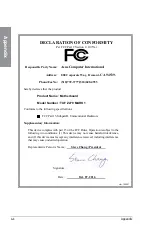ASUS TUF Z270 MARK 1
4-3
Chapter 4
Creating a RAID set
To create a RAID set:
1.
From the Intel
®
Rapid Storage Technology menu, select
Create RAID Volume
and
press <Enter>. The following screen appears:
2.
When the Name item is selected, enter a name for the RAID set and press <Enter>.
3.
When the RAID Level item is selected, press <Enter> to select the RAID level to
create, and then press <Enter>.
4.
Under Select Disks, press <Enter> and select
X
for the disks you want to include in the
RAID set.
Содержание PRIME Z270-A Series
Страница 1: ...Motherboard TUF Z270 MARK 1 ...
Страница 16: ...xvi ...
Страница 46: ...2 8 Chapter 2 Basic Installation Chapter 2 To uninstall the CPU heatsink and fan assembly ...
Страница 47: ...ASUS TUF Z270 MARK 1 2 9 Chapter 2 To remove a DIMM 2 1 5 DIMM installation ...
Страница 51: ...ASUS TUF Z270 MARK 1 2 13 Chapter 2 2 1 10 M 2 installation OR Supported M 2 type varies per motherboard ...
Страница 56: ...2 18 Chapter 2 Basic Installation Chapter 2 Connect to 4 Speakers Connect to 6 Speakers Connect to 8 Speakers ...
Страница 58: ...2 20 Chapter 2 Basic Installation Chapter 2 ...