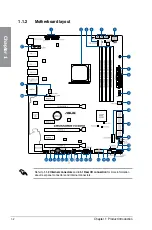1-12
Chapter 1: Product Introduction
Chapter 1
1.1.7
Onboard LEDs
1.
Q LEDs (BOOT, VGA, DRAM, CPU)
Q LEDs check key components (CPU, DRAM, VGA card, and booting devices) in
sequence during motherboard booting process. If an error is found, the corresponding
LED remains lit until the problem is solved. This user-friendly design provides an
intuitive way to locate the root problem within seconds.
2.
CPU ready LED (CPU_READY)
This LED will indicate the current status of your CPU. A red light indicates that the CPU
is not ready to boot, and the LED will turn green once the problem is solved. This user-
friendly design helps you quickly identify whether your CPU is ready to boot or not.
The order which the LEDs light up may vary per CPU.
Содержание CROSSHAIR VI HERO
Страница 1: ...Motherboard CROSSHAIR VI HERO ...
Страница 52: ...2 6 Chapter 2 Basic Installation Chapter 2 2 1 4 DIMM installation To remove a DIMM ...
Страница 54: ...2 8 Chapter 2 Basic Installation Chapter 2 2 1 6 SATA device connection OR OR ...
Страница 57: ...ASUS CROSSHAIR VI HERO 2 11 Chapter 2 2 1 9 M 2 installation Supported M 2 type varies per motherboard ...
Страница 63: ...ASUS CROSSHAIR VI HERO 2 17 Chapter 2 Connect to 4 Speakers Connect to 6 Speakers Connect to 8 Speakers ...