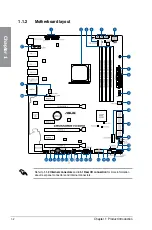xii
Internal I/O Ports
1 x Start button
1 x Reset button
1 x Safe Boot button
1 x ReTry button
1 x LN2 mode jumper
1 x Slow mode switch
1 x System panel connector
1 x Front panel audio connector (AAFP)
2 x Aura RGB Strip Headers
1 x TPM connector
1 x Speaker Header
LAN
Intel
®
Ethernet Controller I211-AT
Anti-surge LANGuard
ROG GameFirst IV
BIOS
128 Mb Flash ROM, UEFI AMI BIOS, PnP, WfM2.0, SM BIOS 3.0,
ACPI 6.1, Multi-language BIOS, ASUS EZ Flash 3, CrashFree
BIOS 3, F11 EZ Tuning Wizard, F6 Q-fan Control, F3 My Favorites,
Last Modified log, F12 PrintScreen and ASUS DRAM SPD (Serial
Presence Detect) memory information
Manageability
WfM 2.0, WOL by PME, PXE
Software
Drivers
ROG GameFirst IV*
ROG RAMDisk
ROG RAMCache II
ROG CPU-Z
ROG Mem TweakIt
Overwolf
ROG Keybot II
CloneDrive
Kaspersky
®
Anti-Virus
DAEMON Tools Software
ASUS WebStorage
ASUS Utilities
* ROG GameFirst IV is only available for Windows 10 64-bit.
Operating System
Support
Windows
®
10 64-bit
Form Factor
ATX Form Factor, 12”x 9.6” (30.5 cm x 24.4 cm)
CROSSHAIR VI HERO specifications summary
Specifications are subject to change without notice.
Содержание CROSSHAIR VI HERO
Страница 1: ...Motherboard CROSSHAIR VI HERO ...
Страница 52: ...2 6 Chapter 2 Basic Installation Chapter 2 2 1 4 DIMM installation To remove a DIMM ...
Страница 54: ...2 8 Chapter 2 Basic Installation Chapter 2 2 1 6 SATA device connection OR OR ...
Страница 57: ...ASUS CROSSHAIR VI HERO 2 11 Chapter 2 2 1 9 M 2 installation Supported M 2 type varies per motherboard ...
Страница 63: ...ASUS CROSSHAIR VI HERO 2 17 Chapter 2 Connect to 4 Speakers Connect to 6 Speakers Connect to 8 Speakers ...