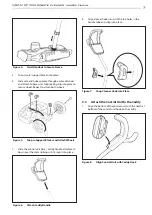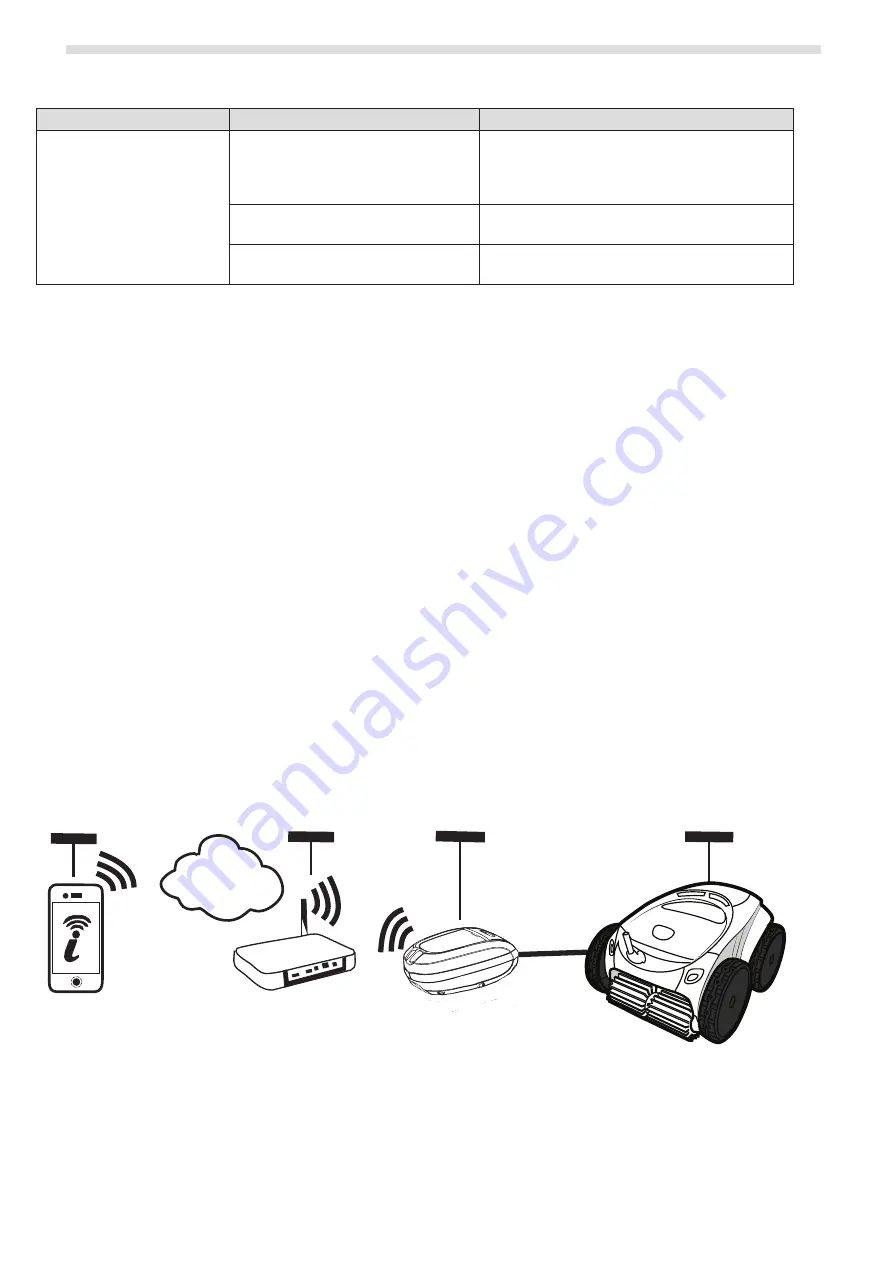
21
VIRON™ QT 1000 robotic cleaner
owner’s Manual
20
VIRON™ QT 1000 robotic cleaner
owner’s Manual
Message
Possible Cause
Solution
The cleaner is not cleaning the
pool effectively.
Filter canister is full or dirty.
Dispose of debris and thoroughly clean the filter
canister with mild soap and a soft brush. Then,
re-submerge the cleaner (see:
Clean the Filter
Canister
).
Brushes are worn.
Check the wear indicator(s). Contact your local
dealer for spare parts.
Cable is excessively tangled.
Untangle the twisted cord and lay in sun to reduce
memory. (See:
Cord Tangling
).
7.7
Dismissing an Error Code
From the Control Unit:
After you have completed the troubleshooting solution steps, press any key (except the phone icon) to clear
the error code.
If the control unit is in Standby Mode, press the Start/Stop button to show the on-screen display. After you
have completed the troubleshooting solution steps, press any key (except the phone icon) to clear the error
code.
From the iAquaLink
™
App:
Press the error icon to display troubleshooting solutions. After you have completed the troubleshooting
solution steps, press
Clear Error
to return to normal operation. Or, press
OK
if you need to complete the
solution steps at a later time.
7.8
iAquaLink
™
Troubleshooting
This information can help to troubleshoot connection and setup challenges between the iAquaLink app and the
cleaner.
How It Works
Your
Smart
Device
Your
Internet
Router
Cleaner
Control
Unit
Robotic
Pool
Cleaner
Internet
How to connect:
You must connect to the home router (network) by first establishing a direct connection between the control box
and your smart device. (See:
Configuring the System
.)
IMPORTANT
: It is recommended to locate the control box as close to the home router as practical. Do not use an
extension cord.