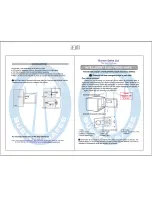October 11, 2011
Page 20 of 22
66 3081 018-4
4.7 Renting a safe
If there is an extra cost for the guest to use the safe (requires that “Enabled” has been chosen at
Tools/Options/Online/Safes
; see section 4.1.2 for details), the following actions must be taken:
•
The safe must be in CodeAct mode, which is set during production or by SafeLink when the
safe is commissioned. An activation code will be sent wireless to the safe, so the safe is ready
for usage when the guest arrives to the room.
Note:
If the online network is temporarily shut down, the activation code must be printed
manually and the guest must manually activate the safe before first use.
•
The check box ‘Rent safe’ in the guest card dialog of VISIONLINE must be marked before
the guest card is issued:
1.
Double click on
Guest
(or
Guest advanced
if that is applicable) under the
Cards
tab of
the navigation window.
4.7.1 At check-out
During guest check-out, the
Alarms
dialog will if applicable show the alarm The safe is LFPG (locked from
previous guest).
If ‘Notify guest at check-out if safe is locked’ has been marked according to section 4.1.2, the guest will at
check-out be alerted by SMS or e-mail that the safe is still locked. The
Safes
list of VISIONLINE also has
a column ‘Safe locked’.
Note:
The LFPG alarm is independent of whether ‘Notify guest at check-out if safe is locked’ has been
selected or not.
Содержание Sentinel Digital Ph III RF-Online
Страница 1: ...Upgrade Manual RF Online Safe ...
Страница 23: ...October 11 2011 Page 23 of 22 66 3081 018 4 ...