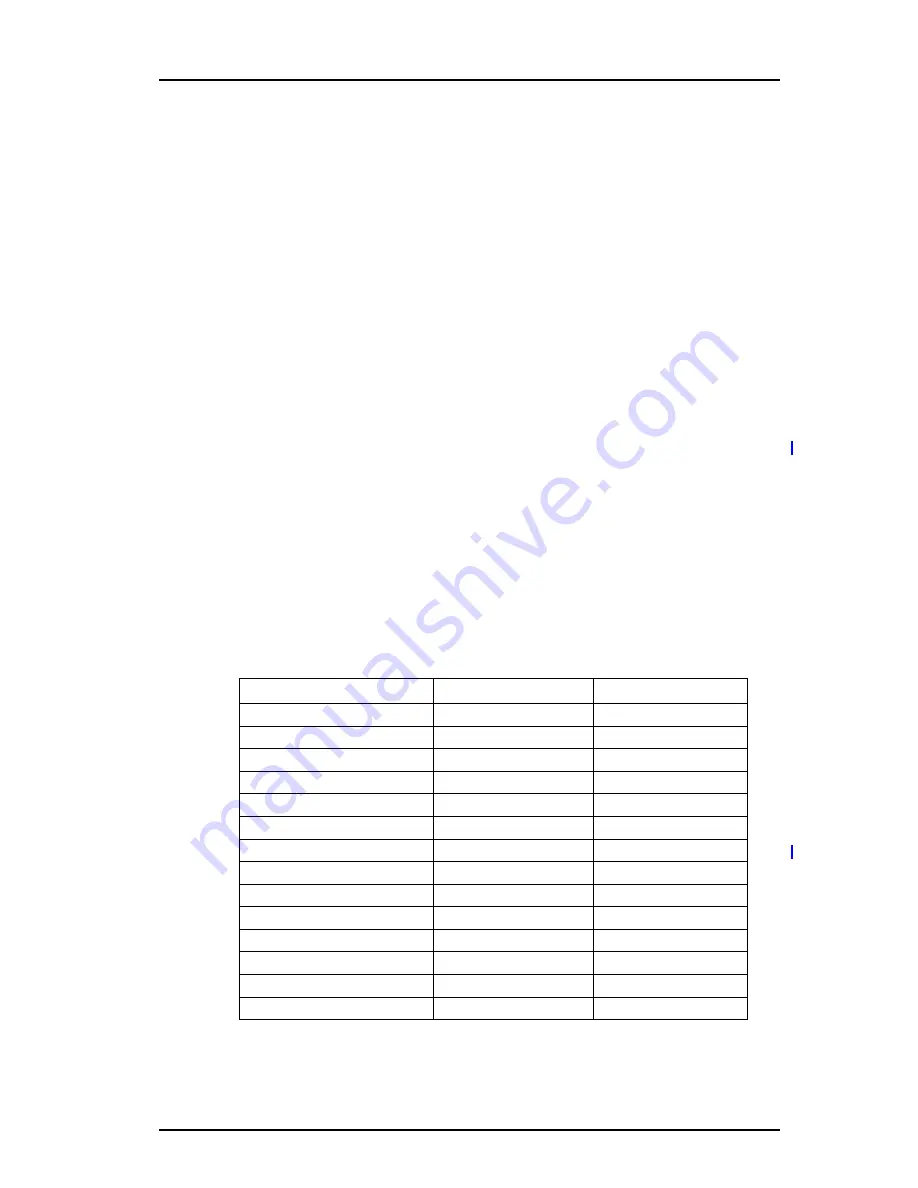
TD 92675EN
9 December 2011/ Ver. D
Configuration Manual
Ascom i62 VoWiFi Handset
4
2
Pre-Installation
Before installing VoWiFi Handsets in a VoWiFi system, make sure that all equipment is
available. It is recommended to set up chargers and charge the VoWiFi Handset batteries
before installation, and to have a number plan available for the VoWiFi Handsets. Also be
sure that the IP addressing plan is set up to support the amount of VoWiFi Handsets to be
deployed.
We assume that the VoWiFi system is installed including some or all of the following
components (depending on system configuration):
•
VoIP Gateway. This is the gateway for ISDN primary rate interfaces (PRI) in the Ascom
VoWiFi. It serves as a link between traditional telephony and VoWiFi telephony.
•
DHCP Server. A DHCP server allows devices to request and obtain an IP address from a
server which has a list of addresses available for assignment. If the WLAN does not have
access to a DHCP server, a list of static IP addresses is necessary.
•
Portable Device Manager. The PDM is used for administration and programming of the
VoWiFi Handsets. All settings and updates are in this case done via the DP1 Desktop
Programmer cradle connected over USB.
•
IMS3. The IMS3 handles all communication between thepackageinfo.inf WLAN and its
built-in Device Manager. Before installing the VoWiFi Handset make sure the IMS3 IP
address is available.
For effective administration of a VoWiFi system with several VoWiFi Handsets, it is required
to have both a PDM and a Device Manager included in the IMS3. In this case, the PDM is only
used to allow the VoWiFi Handset to access the WLAN system. All other settings and
updates are done with the
Device Manager in the IMS3.
2.1
VoWiFi System IP addresses
Complete the table below with the IP addresses, as a help when configuring the VoWiFi
Handsets.
Device
IP address/Number/Port Required
VoIP Gateway
a
a.
The VoIP Gateway is not needed if an IP-PBX is used.
If used
IP-PBX
If used
IMS3
If used
Subnet Mask
b
b.
Only required if no DHCP is used, that is, static IP is used.
If used
Number plan
N/A
Yes
NTP Server address
c
c.
Depending on system configuration
DNS Server address
b
VoIP settings
d
d.
Gatekeeper IP address or SIP proxy IP address used to access the PBX.
Yes
Central Phonebook
If used
ESS
If used
Syslog server
If used
TFTP server
If used
Ekahau RTLS
e
e.
The IP address and port to the location server.
If used
DHCP range











































