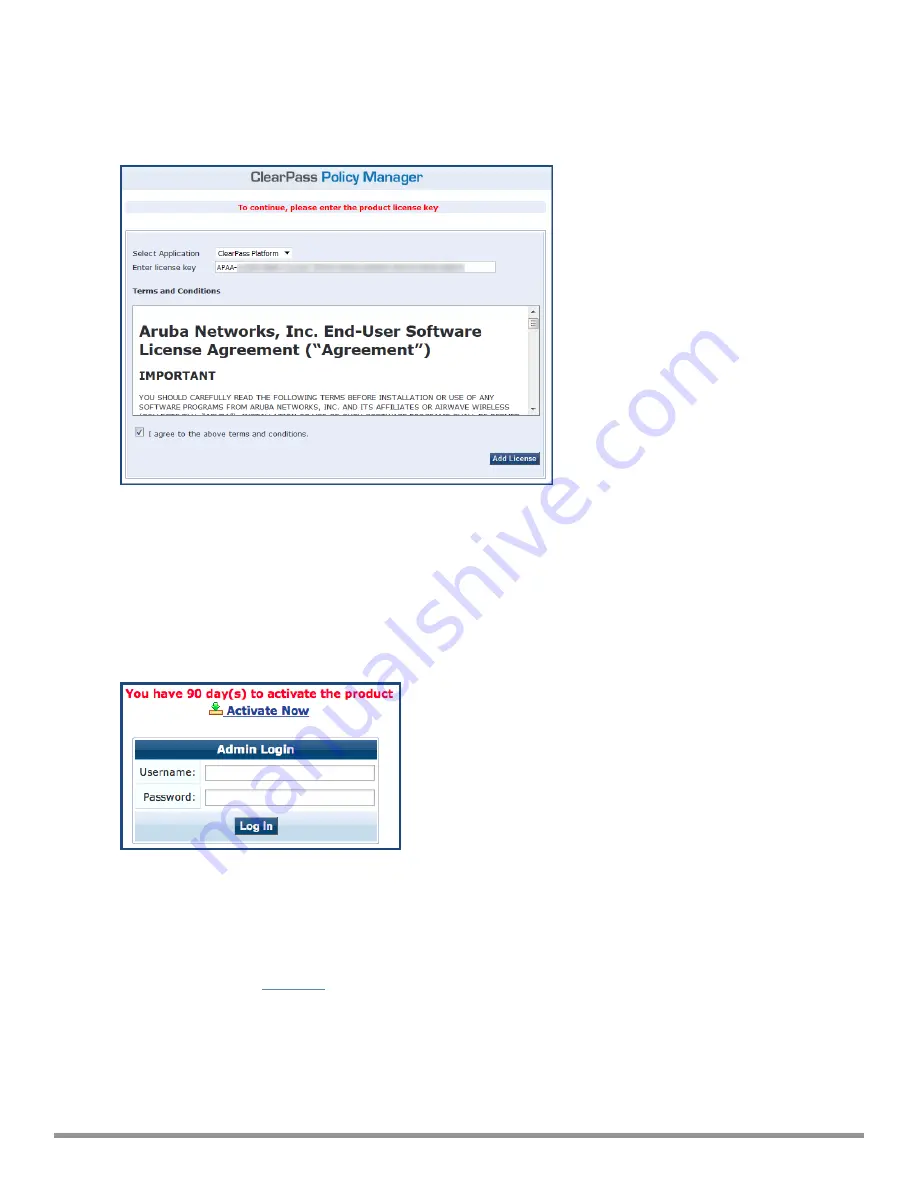
3. Accept any security warnings from your browser regarding the self-signed SSL certificate, which comes
installed in ClearPass by default.
The ClearPass Policy Manager End-User Software License Agreement dialog is displayed.
Figure 43
Entering the ClearPass Platform License Key
4. Enter the ClearPass Platform License Key.
5. Click the check box for
I agree to the above terms andconditions
.
The
Add License
button is now enabled.
6. Click
Add License
.
Upon successfully entering the Platform License Key, the
Admin Login
screen appears with a message
indicating that you have 90 days to activate the product and a link to activate the product.
Figure 44
Activating ClearPass
7. To activate ClearPass on this virtual appliance, click
Activate Now
.
ClearPass Policy Manager attempts to activate the license over the Internet with Aruba license activation
servers.
If the ClearPass Policy Manager virtual appliance does not have Internet access, you can perform the
license activation offline by following the steps for offline activation presented in the
Offline Activation
section shown in
Figure 45
.
ClearPass 6.7 Getting Started Guide
50


























