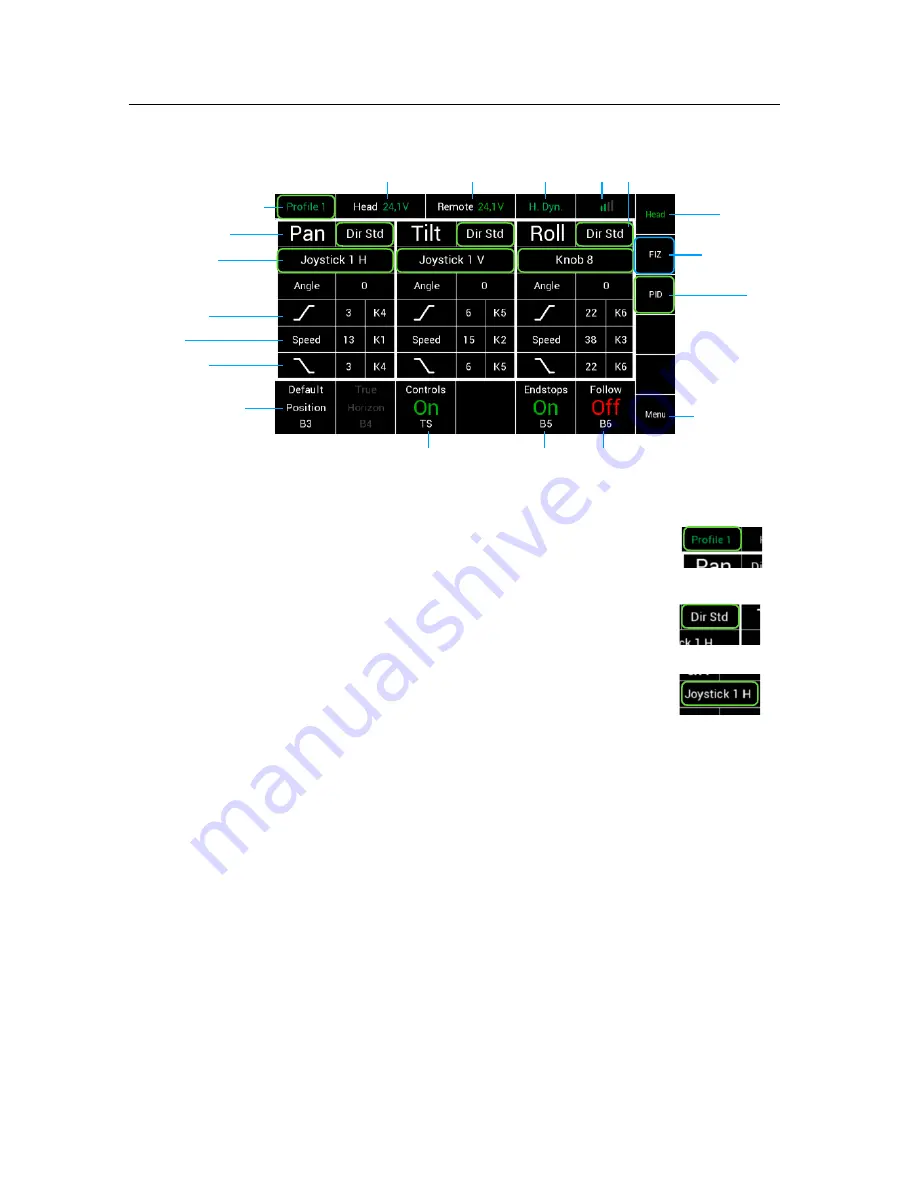
!
10
!
4
Home Screen
4.1
Functions
Profile
Indicates which User Profile is currently selected to operate the system.
Shortcut:
Touching
Profile
will open a new window. (see page 49)
Axis & Direction
Indicator
Indicates the selected controller and the selected direction.
Shortcut:
Touching
Dir.
will open a new window. (see page 22)
Assigned Control Device (Joystick1 H & V)
Indicates which control device is assigned to which axis.
In this case the Tilt and Pan axes are controlled by the built in Joystick.
Shortcut:
Touching
Profile
will open a new window. (see page 22)
Speed
(K1, K2, K3)
Here you can adjust the maximum speed of the individual axis.
(see page 26)
Ramp Start / Stop
(K4, K5, K6)
Indicates the ramp value, or how smooth the axis movement starts and stops.
(see page 22)
Default Position Button
This function will move the head back to its predefined starting position.
In this case this function is assigned to button
B3
.
NOTE
The pan and tilt axes will return to zero position and roll will remain where previously set.
If the roll axis is assigned to a Joystick or wheels then it will return to zero.
True Horizon B4
Sets the Roll axis back to the physical Zero position, when the controller is in speed mode
(see page 31)
Controls On/Off
Switches
on/off
all controllers including the joystick, the wheels, knobs and buttons.
Home Screen
Assigned
Control Device
Selected User
Profile
Selected
Menu
Axis
Indicator
Ramp
Start
Speed
Ramp
Stop
Default Position
FIZ
Home Screen
Control
Status
Endstop
Status
Follow
Status
Power Status
Head
Power Status
Panel
Directions
PID
Menu
Main
Menu
Access
Radio
Signal
High
Dynamic
Status











































