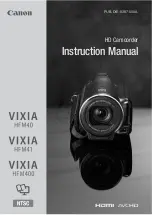111
111
Mini-Monitor Output as normal video or video with data
The mini monitor output can be programmed to have
normal video or video with data.
If the on-screen menu control is on (red LED next to
the Enter/Insert key
Ñ
is on), there will always be
data in this output. This is necessary because if the
output is switched to data off, no insert were
available and therefore, it would be impossible to go
back into the on-screen menu to change the settings.
• Move the cursor
>
with the keys
Ê
and
Ë
to the line -
MINI MON DATA. Pressing the key
Í
or
Ì
will switch
insertion of data in the mini monitor ON and OFF.
White Level
This line is used to change the brightness of all man-readable
windows but the frame lines. Value 0 means dark gray,
value 3 corresponds to bright white characters.
• Move the cursor
>
with the keys
Ê
and
Ë
to the line
- TXT WHITE LEV.. By pressing the key
Í
the values for
the brightness of the characters will increment beginning
from 0 to 3, and after that back to 0. The key
Ì
will
decrement in the opposite direction.
MENU VIDEO/TEXT ADJUST
- FLICKERFREE
ON
- LINE INTERP.
ON
- BNC OUT
VBS
- Y/C DATA
ON
-> - MINI MON DATA
ON
- TXT WHITE LEV.
2
- TXT INVERS
ON
- TXT FINE POS
5
- EXIT
MENU VIDEO/TEXT ADJUST
- FLICKERFREE
ON
- LINE INTERP.
ON
- BNC OUT
VBS
- Y/C DATA
ON
- MINI MON DATA
ON
-> - TXT WHITE LEV.
2
- TXT INVERS
ON
- TXT FINE POS
5
- EXIT
Video-Assist-System
Содержание ARRIFLEX 235
Страница 6: ...6 6 Contents ...
Страница 12: ...12 12 General Description ...
Страница 14: ...14 14 movement in locked position loop protector magazine opening cover Installation ...
Страница 36: ...36 36 ...
Страница 46: ...46 46 ...
Страница 52: ...52 52 Optics ...
Страница 134: ...134 134 Accessories ...
Страница 144: ...144 144 Super 35 ...
Страница 154: ...154 154 Maintenance ...
Страница 160: ...160 160 Appendix ...
Страница 166: ...166 166 Index ...