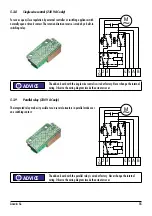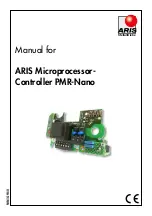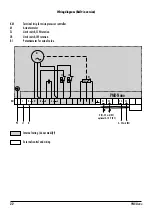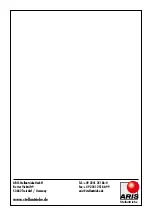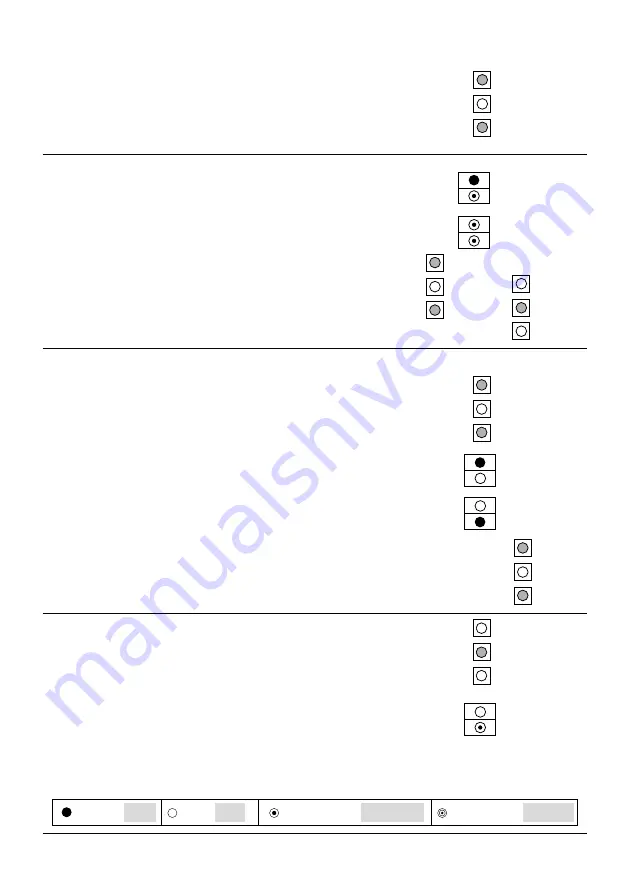
27
PMR-Nano
Setting up actual value output
12. By activating buttons
L
or
R
you select a corresponding
actual value output, which is visible
by a color change of the LED.
4..20mA
0..20mA
Change with buttons
L
/
R
13. Confirm selected actual value range by
activating the
MENU
button.
Setting for actual value allocation to limit stop positions:
14. By activating buttons
L
or
R
you
allocate 0(4)mA to the corresponding
limit stop position.
Left end position 0/4mA
Right end position 0/4mA
Change with buttons
L
/
R
15. Confirm selected actual value by
activating the
MENU
button
With it, programming is completed.
You see the following flashing signal on the LED indicator.
Leuchtend Bright Dunkel Dark Langsam blinkend Slowly flashing Schnell blinkend Fast flashing
interchanging
L
MENU
R
L
MENU
R
L
MENU
R
L
MENU
R
L
MENU
R
L
MENU
R
Содержание Linearis N+
Страница 19: ...Manual for ARIS Microprocessor Controller PMR Nano PMRN1429EN01 Stellantriebe ...
Страница 31: ......